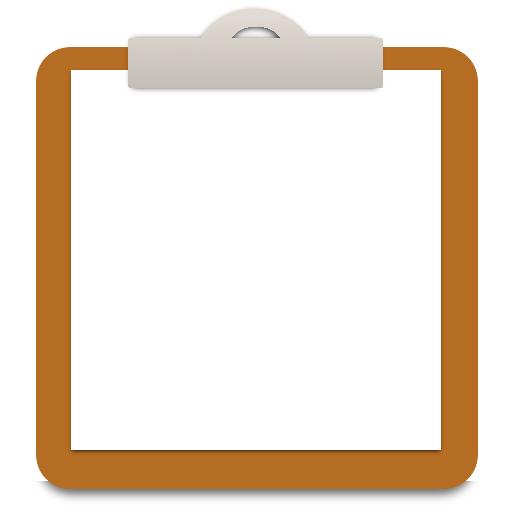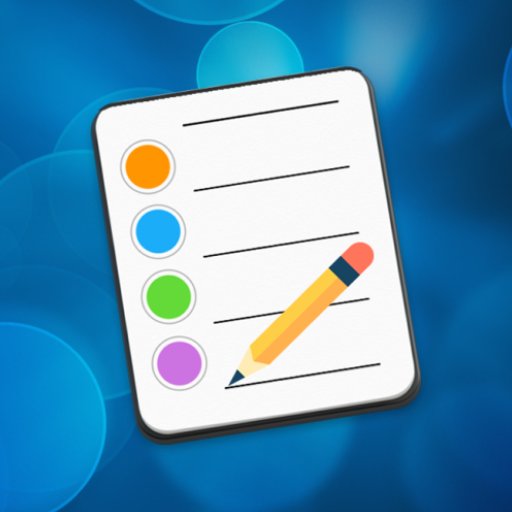Melhor Nota Notepad
Jogue no PC com BlueStacks - A Plataforma de Jogos Android, confiada por mais de 500 milhões de jogadores.
Página modificada em: 6 de janeiro de 2015
Play Better Note Notepad on PC
WHY WE CREATE BETTER NOTE?
When people think about a note app, we often know an app which just captures our thoughts and ideas in a simple way.
Monotonous things are often boring.
When creating an app, we care about user’s feeling and each person has his/her own style. Therefore, we try to make a note app in which people can customize each notes and stories in their own way.
WHO SHOULD USE BETTER NOTE?
People who often write stories, journal want to use beautiful papers with many fonts, text color, text size and background.
People love beautiful and friendly apps.
And, anyone wants a special and note app.
FEATURES:
✔ Better Note capture your thoughts and ideas quickly, clearly and accurately.
✔ Better Note help you customize every notes and journal.
✔ Provide more than 30 text fonts
✔ 20 fashion and style colors can be applied to note backgrounds and text color
✔ Free to set size of text
✔ Attach picture
✔ Attach audio
✔ Support hand-writing and drawing and attach them to your notes.
✔ Set location using Google Map
✔ Backup and Restore data easily ( even auto-backup to SD cards)
✔ Search note easily
✔ Many app themes
✔ Function: “Note to text”( Put all notes under text format and share and send it via Mail, Social Network, or other apps)
✔ Material Design
HOW ABOUT WIDGETS?
You can add unlimited number of widgets to your Home Screen.
Simply, Go to Widgets section from Home Screen and add BetterNote Widget then choose your note you want to display.
✔Add as many widgets as you want
✔Choose any note to display on widgets
✔Edit, change, and add any note to widgets easily.
✔Able to resize of widgets.
Hope you enjoy our product and have a good time! Thank you so much!
If you have any feedback or problem, please contact us via : quang.bme.hust.55@gmail.com before giving us a bad rate.
Or you can directly leave a comment here: http://quangctkm9207.wordpress.com/2014/12/13/betternote-a-better-note/ . Thanks
Jogue Melhor Nota Notepad no PC. É fácil começar.
-
Baixe e instale o BlueStacks no seu PC
-
Conclua o login do Google para acessar a Play Store ou faça isso mais tarde
-
Procure por Melhor Nota Notepad na barra de pesquisa no canto superior direito
-
Clique para instalar Melhor Nota Notepad a partir dos resultados da pesquisa
-
Conclua o login do Google (caso você pulou a etapa 2) para instalar o Melhor Nota Notepad
-
Clique no ícone do Melhor Nota Notepad na tela inicial para começar a jogar