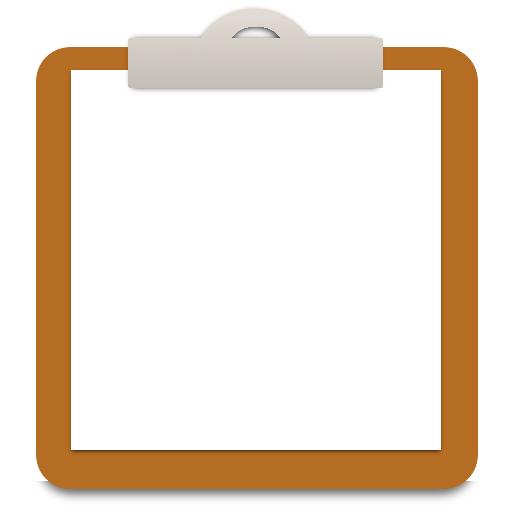注更好的记事本
商务办公 | EmoPass Studio
在電腦上使用BlueStacks –受到5億以上的遊戲玩家所信任的Android遊戲平台。
Play Better Note Notepad on PC
Better Note Notepad not only keeps your memos, ideas, thoughts, and to-do lists in a convenient and quick way but also help you to create beautiful notes with your own style.
WHY WE CREATE BETTER NOTE?
When people think about a note app, we often know an app which just captures our thoughts and ideas in a simple way.
Monotonous things are often boring.
When creating an app, we care about user’s feeling and each person has his/her own style. Therefore, we try to make a note app in which people can customize each notes and stories in their own way.
WHO SHOULD USE BETTER NOTE?
People who often write stories, journal want to use beautiful papers with many fonts, text color, text size and background.
People love beautiful and friendly apps.
And, anyone wants a special and note app.
FEATURES:
✔ Better Note capture your thoughts and ideas quickly, clearly and accurately.
✔ Better Note help you customize every notes and journal.
✔ Provide more than 30 text fonts
✔ 20 fashion and style colors can be applied to note backgrounds and text color
✔ Free to set size of text
✔ Attach picture
✔ Attach audio
✔ Support hand-writing and drawing and attach them to your notes.
✔ Set location using Google Map
✔ Backup and Restore data easily ( even auto-backup to SD cards)
✔ Search note easily
✔ Many app themes
✔ Function: “Note to text”( Put all notes under text format and share and send it via Mail, Social Network, or other apps)
✔ Material Design
HOW ABOUT WIDGETS?
You can add unlimited number of widgets to your Home Screen.
Simply, Go to Widgets section from Home Screen and add BetterNote Widget then choose your note you want to display.
✔Add as many widgets as you want
✔Choose any note to display on widgets
✔Edit, change, and add any note to widgets easily.
✔Able to resize of widgets.
Hope you enjoy our product and have a good time! Thank you so much!
If you have any feedback or problem, please contact us via : quang.bme.hust.55@gmail.com before giving us a bad rate.
Or you can directly leave a comment here: http://quangctkm9207.wordpress.com/2014/12/13/betternote-a-better-note/ . Thanks
WHY WE CREATE BETTER NOTE?
When people think about a note app, we often know an app which just captures our thoughts and ideas in a simple way.
Monotonous things are often boring.
When creating an app, we care about user’s feeling and each person has his/her own style. Therefore, we try to make a note app in which people can customize each notes and stories in their own way.
WHO SHOULD USE BETTER NOTE?
People who often write stories, journal want to use beautiful papers with many fonts, text color, text size and background.
People love beautiful and friendly apps.
And, anyone wants a special and note app.
FEATURES:
✔ Better Note capture your thoughts and ideas quickly, clearly and accurately.
✔ Better Note help you customize every notes and journal.
✔ Provide more than 30 text fonts
✔ 20 fashion and style colors can be applied to note backgrounds and text color
✔ Free to set size of text
✔ Attach picture
✔ Attach audio
✔ Support hand-writing and drawing and attach them to your notes.
✔ Set location using Google Map
✔ Backup and Restore data easily ( even auto-backup to SD cards)
✔ Search note easily
✔ Many app themes
✔ Function: “Note to text”( Put all notes under text format and share and send it via Mail, Social Network, or other apps)
✔ Material Design
HOW ABOUT WIDGETS?
You can add unlimited number of widgets to your Home Screen.
Simply, Go to Widgets section from Home Screen and add BetterNote Widget then choose your note you want to display.
✔Add as many widgets as you want
✔Choose any note to display on widgets
✔Edit, change, and add any note to widgets easily.
✔Able to resize of widgets.
Hope you enjoy our product and have a good time! Thank you so much!
If you have any feedback or problem, please contact us via : quang.bme.hust.55@gmail.com before giving us a bad rate.
Or you can directly leave a comment here: http://quangctkm9207.wordpress.com/2014/12/13/betternote-a-better-note/ . Thanks
在電腦上遊玩注更好的记事本 . 輕易上手.
-
在您的電腦上下載並安裝BlueStacks
-
完成Google登入後即可訪問Play商店,或等你需要訪問Play商店十再登入
-
在右上角的搜索欄中尋找 注更好的记事本
-
點擊以從搜索結果中安裝 注更好的记事本
-
完成Google登入(如果您跳過了步驟2),以安裝 注更好的记事本
-
在首頁畫面中點擊 注更好的记事本 圖標來啟動遊戲