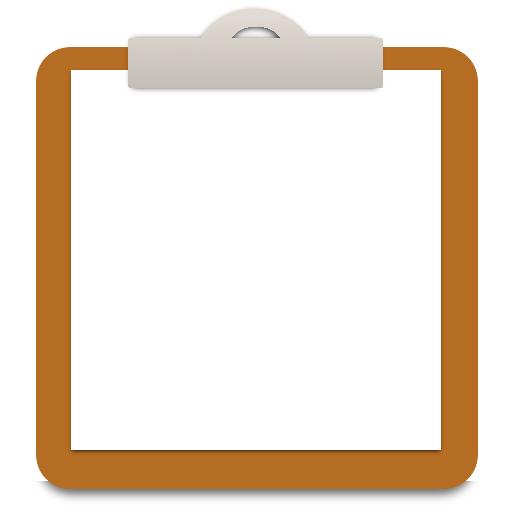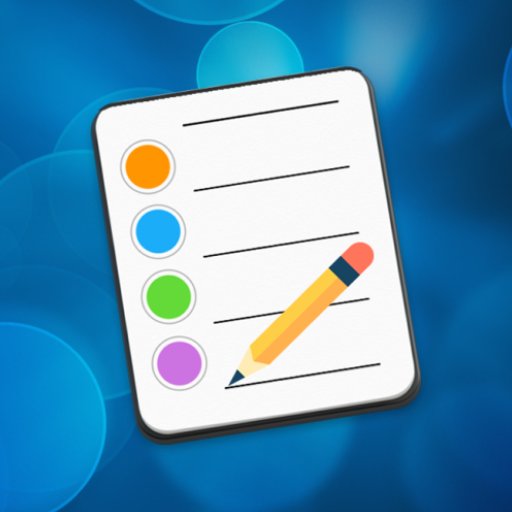Ghi chu nhanh - Better Note
Chơi trên PC với BlueStacks - Nền tảng chơi game Android, được hơn 500 triệu game thủ tin tưởng.
Trang đã được sửa đổi vào: 6 tháng 1, 2015
Play Better Note Notepad on PC
WHY WE CREATE BETTER NOTE?
When people think about a note app, we often know an app which just captures our thoughts and ideas in a simple way.
Monotonous things are often boring.
When creating an app, we care about user’s feeling and each person has his/her own style. Therefore, we try to make a note app in which people can customize each notes and stories in their own way.
WHO SHOULD USE BETTER NOTE?
People who often write stories, journal want to use beautiful papers with many fonts, text color, text size and background.
People love beautiful and friendly apps.
And, anyone wants a special and note app.
FEATURES:
✔ Better Note capture your thoughts and ideas quickly, clearly and accurately.
✔ Better Note help you customize every notes and journal.
✔ Provide more than 30 text fonts
✔ 20 fashion and style colors can be applied to note backgrounds and text color
✔ Free to set size of text
✔ Attach picture
✔ Attach audio
✔ Support hand-writing and drawing and attach them to your notes.
✔ Set location using Google Map
✔ Backup and Restore data easily ( even auto-backup to SD cards)
✔ Search note easily
✔ Many app themes
✔ Function: “Note to text”( Put all notes under text format and share and send it via Mail, Social Network, or other apps)
✔ Material Design
HOW ABOUT WIDGETS?
You can add unlimited number of widgets to your Home Screen.
Simply, Go to Widgets section from Home Screen and add BetterNote Widget then choose your note you want to display.
✔Add as many widgets as you want
✔Choose any note to display on widgets
✔Edit, change, and add any note to widgets easily.
✔Able to resize of widgets.
Hope you enjoy our product and have a good time! Thank you so much!
If you have any feedback or problem, please contact us via : quang.bme.hust.55@gmail.com before giving us a bad rate.
Or you can directly leave a comment here: http://quangctkm9207.wordpress.com/2014/12/13/betternote-a-better-note/ . Thanks
Chơi Ghi chu nhanh - Better Note trên PC. Rất dễ để bắt đầu
-
Tải và cài đặt BlueStacks trên máy của bạn
-
Hoàn tất đăng nhập vào Google để đến PlayStore, hoặc thực hiện sau
-
Tìm Ghi chu nhanh - Better Note trên thanh tìm kiếm ở góc phải màn hình
-
Nhấn vào để cài đặt Ghi chu nhanh - Better Note trong danh sách kết quả tìm kiếm
-
Hoàn tất đăng nhập Google (nếu bạn chưa làm bước 2) để cài đặt Ghi chu nhanh - Better Note
-
Nhấn vào icon Ghi chu nhanh - Better Note tại màn hình chính để bắt đầu chơi