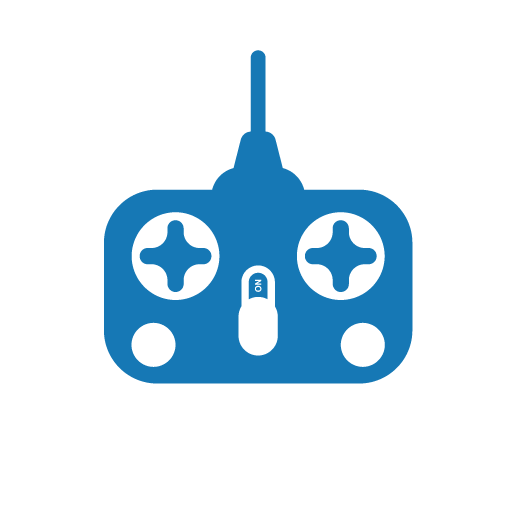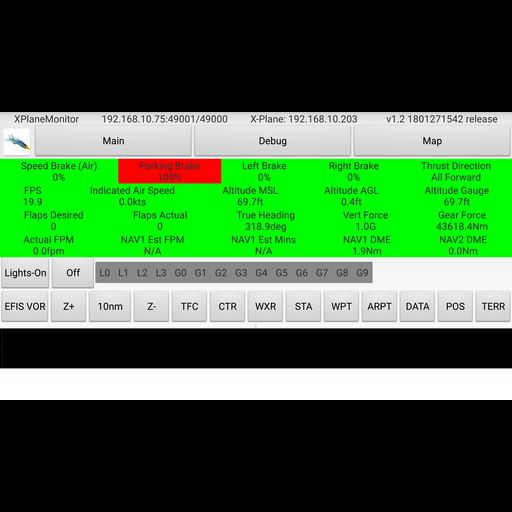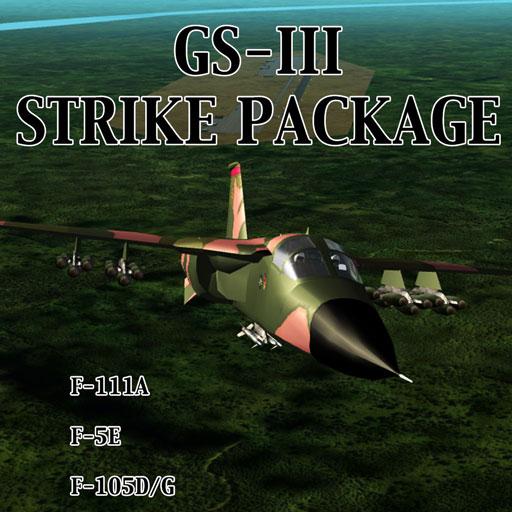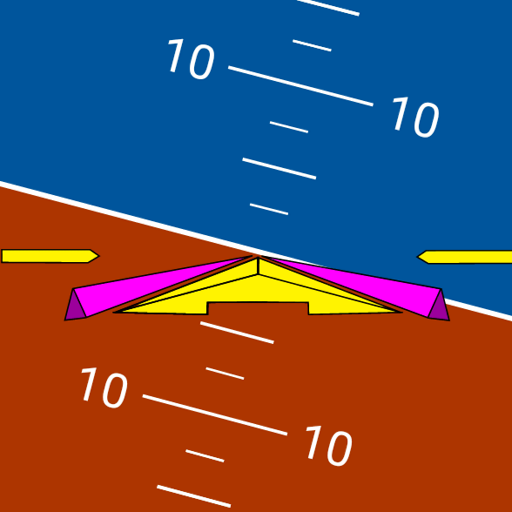
X-Plane Primary Flight Display
Mainkan di PC dengan BlueStacks – platform Game-Game Android, dipercaya oleh lebih dari 500 juta gamer.
Halaman Dimodifikasi Aktif: 14 Juli 2018
Play X-Plane Primary Flight Display on PC
Requires a computer running X Plane, version 10.40 or newer. No plugin required.
Compatible with X Plane 11.
Free up screen real estate and let you Android be your Primary Flight Display.
Features:
- Simple to use, just start it and it automatically connects. No plugin required.
- Displays altitude, attitude, IAS, TAS, GS, heading, track, wind, altimeter setting, and flight director.
- Set the heading, speed, and altitude bugs by tapping or dragging.
- Switch between magnetic and true heading/track.
- 3 different wind displays, switch between them with the touch of a finger.
- Display NAV and COM frequencies.
- Toggle and switch between NAV and COM frequencies.
- Adjust NAV and COM frequencies.
- Adjust altimeter settings.
- Use hPa or inHg for altimeter units.
- Flaps indicator. Shows both the current amount of flap and requested amount.
- Retractable gear indicator. Indicates how much the gear is retracted, and whether the gear is locked.
If you have problems connecting, please try the following:
1. Make sure your android device is connected to wifi, not mobile data.
2. Disable smart network switch on your android device.
3. Make sure your Android device is connected to the same subnet as your computer. This can be a problem for setups with WiFi repeaters or multiple access points/routers. For example, if your android device connects to a WiFi router that connects to a modem, and your PC connects directly to the modem, this app WILL NOT work. The PC must connect to the router.
4. Try several different android devices. If none of them can connect, it's likely a network issue. If some of them can connect, it's likely you have an incompatible device.
5. Disable firewalls on both your X-Plane computer and your android device.
6. Check your router settings so that they are not set to filter out multicast traffic.
IMPORTANT!
Not all devices support the necessary network functions. To check if your device is compatible, use this app:
https://play.google.com/store/apps/details?id=st.crosscheck.xplanepfdcheck
This app is not affiliated with nor endorsed by the creators of X-Plane in any way.
Mainkan X-Plane Primary Flight Display di PC Mudah saja memulainya.
-
Unduh dan pasang BlueStacks di PC kamu
-
Selesaikan proses masuk Google untuk mengakses Playstore atau lakukan nanti
-
Cari X-Plane Primary Flight Display di bilah pencarian di pojok kanan atas
-
Klik untuk menginstal X-Plane Primary Flight Display dari hasil pencarian
-
Selesaikan proses masuk Google (jika kamu melewati langkah 2) untuk menginstal X-Plane Primary Flight Display
-
Klik ikon X-Plane Primary Flight Display di layar home untuk membuka gamenya