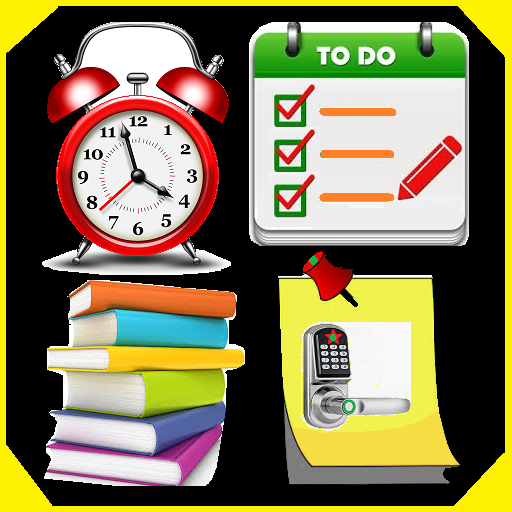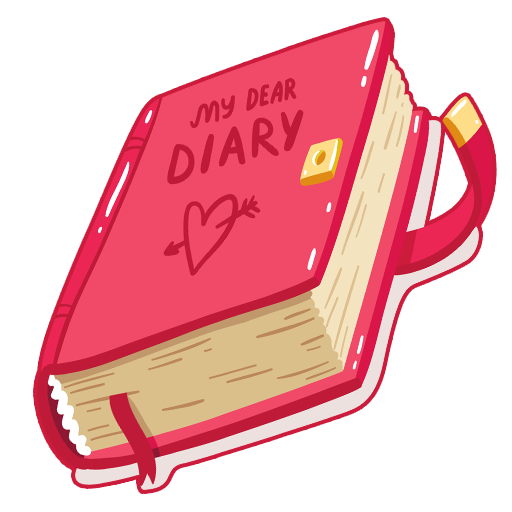
Diary - Notes, Goals,Monthly Planner & Reminder.
Graj na PC z BlueStacks – Platforma gamingowa Android, która uzyskała zaufanie ponad 500 milionów graczy!
Strona zmodyfikowana w dniu: 8 grudnia 2019
Play Diary - Notes, Goals,Monthly Planner & Reminder. on PC
****Features***
# Personal Diary
# Goals
# Notes
# To do list
# Water Reminder
# Food diary
# Money Manager
# Personal Diary
# Password protection
# Color Themes
Write every day for what you are grateful for, your ideas and most important task for the day.
# Food Diary
You are what you eat and what you drink, Keep track of food and water drinking habits by a diary and stay healthy.
# Water Reminder
Track Water Consumption and Its remind you to drink water too.
# TO-DO LIST
The To-Do list that makes it easy to plan your day.
# Goals
Write your new year resolutions and track it easily.
# Money Manager
Record your every money transaction to analyze your income and expenses.
# Password protection
The passcode will protect your diary and notes forever.
# Color Themes
Now you can apply any color to the background as per your mood.
Zagraj w Diary - Notes, Goals,Monthly Planner & Reminder. na PC. To takie proste.
-
Pobierz i zainstaluj BlueStacks na PC
-
Zakończ pomyślnie ustawienie Google, aby otrzymać dostęp do sklepu Play, albo zrób to później.
-
Wyszukaj Diary - Notes, Goals,Monthly Planner & Reminder. w pasku wyszukiwania w prawym górnym rogu.
-
Kliknij, aby zainstalować Diary - Notes, Goals,Monthly Planner & Reminder. z wyników wyszukiwania
-
Ukończ pomyślnie rejestrację Google (jeśli krok 2 został pominięty) aby zainstalować Diary - Notes, Goals,Monthly Planner & Reminder.
-
Klinij w ikonę Diary - Notes, Goals,Monthly Planner & Reminder. na ekranie startowym, aby zacząć grę