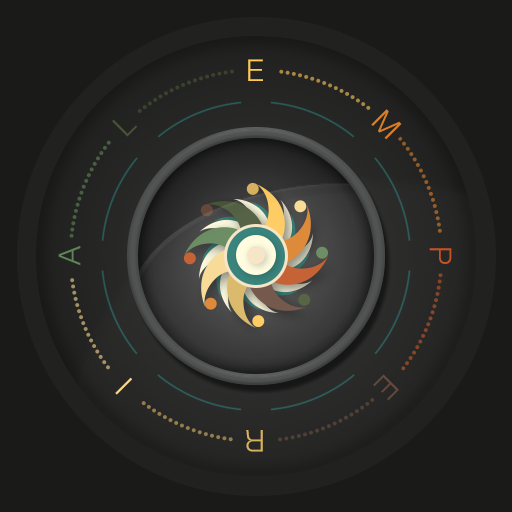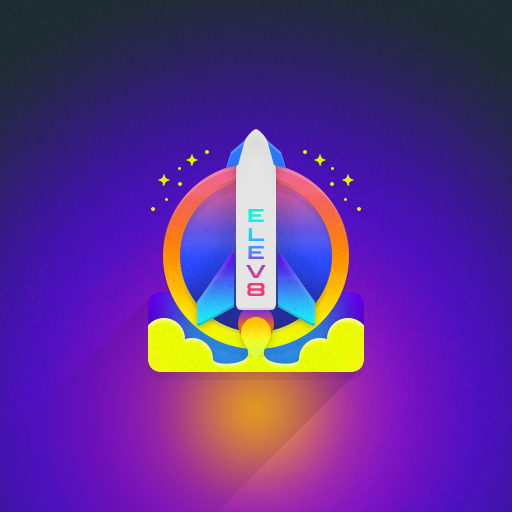STAX - Tab Style Icons
맞춤 설정 | DrumDestroyer Themes
5억명 이상의 게이머가 신뢰하는 안드로이드 게임 플랫폼 BlueStacks으로 PC에서 플레이하세요.
Play STAX - Tab Style Icons on PC
STAX takes adaptive icon design to new heights! Featuring slender, tab shaped icons with multi-level dimension enhanced layering effects to really pop!
Easy-to-use STAX app:
• Auto-apply icon pack to most popular launchers
• Apply (or save) a huge assortment of exclusive wallpapers
• Easily replace icons with built-in icon search including category support
• One-tap to request any non-themed icons to be themed
• Option to Donate/tip :)
STAX ICON PACK
• Pixel perfect, ultra crisp adaptive icon style design
• Uniform stock color palette with layering effects
• System icon designs unique to your own device: Moto, Pixel, Samsung, HTC, Asus, LG and more! Switch to whatever you like
• Use with your favorite launcher, built-in support for all popular launchers possible
• Dynamic calendar support (icon changes each day)
• Android Pie settings shortcut styles
• Alternate icon styles and colors
• Send any icon requests to complete your look
• Premium icon requests available soon, follow me for schedule and info
Even more!
• Includes over 150+ wallpapers to choose from!
• Includes additional matching HD clock widget
• Built-in Muzei Live Wallpaper support
• Constant updates with lots of new highest quality icon requests
Pro tips:
- Auto apply to supported launchers, open STAX app - Menu - Apply - Choose launcher
- Send an icon request, open STAX app - Menu - Icon Request - Tap to Send request
- For wallpaper, open STAX app - Menu - Wallpapers - Apply. New wallpapers added frequently.
- Search or find an alternate icon:
1. Long press icon to replace on homescreen - Icon options - Edit - Tap icon - Select STAX - Press arrow on top right to open icons
2. Swipe to access different categories or use search bar to find alternate icon, tap to replace, done!
Over 30+ launchers supported:
- Nova, GO, Sony, Mini, Holo, L, Apex, Action Launcher 3, Arrow, Atom, Aviate, Cyanogen, Epic, EverythingMe, Hola, Inspire, KK, Lucid, Nemus, Next, Nine, Smart, Solo, TSF, Themer, LG Home, CM Theme Engine, Zen UI, Evie Unicon and XGELS
- Other launchers can simply apply from your launcher settings
Contact DrumDestroyer Themes
Join our Discord server to leave suggestions, help or say hello: https://discord.gg/pccZGwW
Twitter: @drumdestroyer
Thank you for your support!
Easy-to-use STAX app:
• Auto-apply icon pack to most popular launchers
• Apply (or save) a huge assortment of exclusive wallpapers
• Easily replace icons with built-in icon search including category support
• One-tap to request any non-themed icons to be themed
• Option to Donate/tip :)
STAX ICON PACK
• Pixel perfect, ultra crisp adaptive icon style design
• Uniform stock color palette with layering effects
• System icon designs unique to your own device: Moto, Pixel, Samsung, HTC, Asus, LG and more! Switch to whatever you like
• Use with your favorite launcher, built-in support for all popular launchers possible
• Dynamic calendar support (icon changes each day)
• Android Pie settings shortcut styles
• Alternate icon styles and colors
• Send any icon requests to complete your look
• Premium icon requests available soon, follow me for schedule and info
Even more!
• Includes over 150+ wallpapers to choose from!
• Includes additional matching HD clock widget
• Built-in Muzei Live Wallpaper support
• Constant updates with lots of new highest quality icon requests
Pro tips:
- Auto apply to supported launchers, open STAX app - Menu - Apply - Choose launcher
- Send an icon request, open STAX app - Menu - Icon Request - Tap to Send request
- For wallpaper, open STAX app - Menu - Wallpapers - Apply. New wallpapers added frequently.
- Search or find an alternate icon:
1. Long press icon to replace on homescreen - Icon options - Edit - Tap icon - Select STAX - Press arrow on top right to open icons
2. Swipe to access different categories or use search bar to find alternate icon, tap to replace, done!
Over 30+ launchers supported:
- Nova, GO, Sony, Mini, Holo, L, Apex, Action Launcher 3, Arrow, Atom, Aviate, Cyanogen, Epic, EverythingMe, Hola, Inspire, KK, Lucid, Nemus, Next, Nine, Smart, Solo, TSF, Themer, LG Home, CM Theme Engine, Zen UI, Evie Unicon and XGELS
- Other launchers can simply apply from your launcher settings
Contact DrumDestroyer Themes
Join our Discord server to leave suggestions, help or say hello: https://discord.gg/pccZGwW
Twitter: @drumdestroyer
Thank you for your support!
PC에서 STAX - Tab Style Icons 플레이해보세요.
-
BlueStacks 다운로드하고 설치
-
Google Play 스토어에 로그인 하기(나중에 진행가능)
-
오른쪽 상단 코너에 STAX - Tab Style Icons 검색
-
검색 결과 중 STAX - Tab Style Icons 선택하여 설치
-
구글 로그인 진행(만약 2단계를 지나갔을 경우) 후 STAX - Tab Style Icons 설치
-
메인 홈화면에서 STAX - Tab Style Icons 선택하여 실행