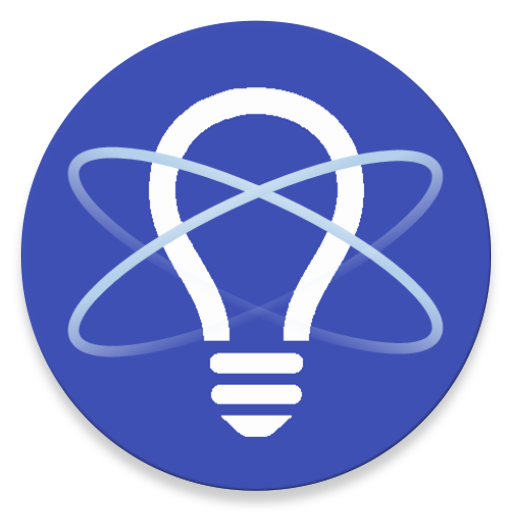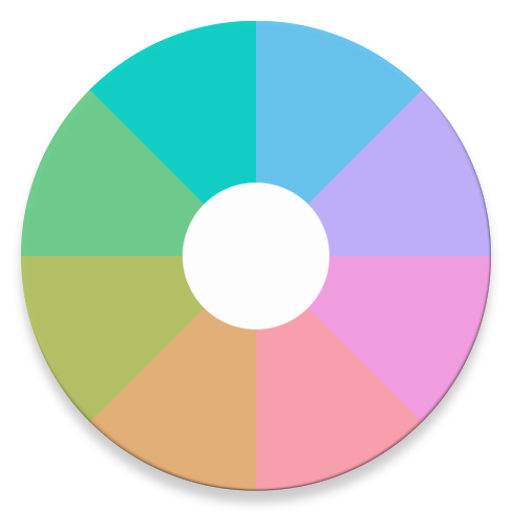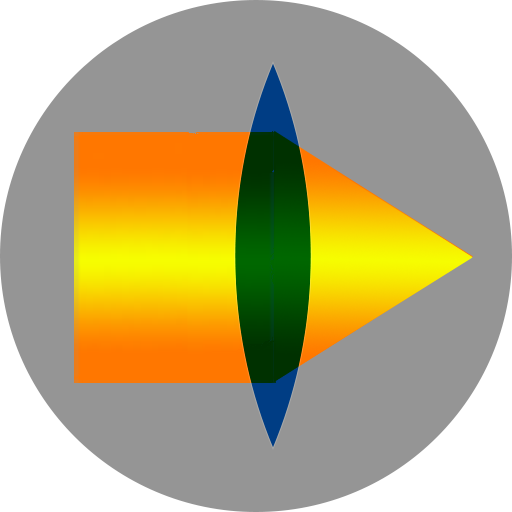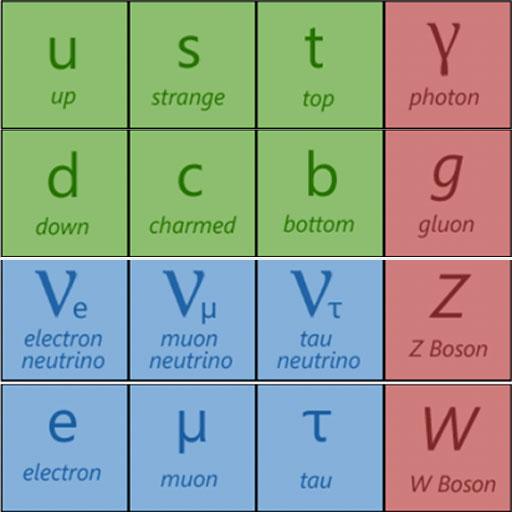
Physics: The Standard Model
Jouez sur PC avec BlueStacks - la plate-forme de jeu Android, approuvée par + 500M de joueurs.
Page Modifiée le: 24 avril 2016
Play Physics: The Standard Model on PC
Update April 2015 - We are preparing to add anti-particles
You guys are awesome, and the advice has seriously made this a better app. It has become a community project at this point. Please keep up the suggestions. The developer email goes direct to my email and gets answered personally. This app will always remain free and ad-free, thank you all for your support!
Notes:
*This app requires no permissions to run!
*This app is free and full version (no ads, no donate, no in app purchase)
*This app is made with a graduate student of Physics
Features:
*All 17 Particles with their own page!
*Introduction
*Basic Dictionary
*Cheat Sheet
*Pictures, diagrams and charts of the Standard Model
Shows all 17 particles:
*Quarks (up, down, charm, strange, top, bottom)
*Leptons (electron/muon/tau neutrino, electron, muon, tau)
*Bosons (photon, gluon, Z boson, W boson, Higgs boson)
Shows particle information
*Symbol
*Mass
*Charge
*Spin
*Applicable Forces for each particle
*Discovering scientist
*Mean lifetime
*History
*Trivia (facts)
Comments? Questions? Requests? Use my developer email!
Jouez à Physics: The Standard Model sur PC. C'est facile de commencer.
-
Téléchargez et installez BlueStacks sur votre PC
-
Connectez-vous à Google pour accéder au Play Store ou faites-le plus tard
-
Recherchez Physics: The Standard Model dans la barre de recherche dans le coin supérieur droit
-
Cliquez pour installer Physics: The Standard Model à partir des résultats de la recherche
-
Connectez-vous à Google (si vous avez ignoré l'étape 2) pour installer Physics: The Standard Model
-
Cliquez sur l'icône Physics: The Standard Model sur l'écran d'accueil pour commencer à jouer