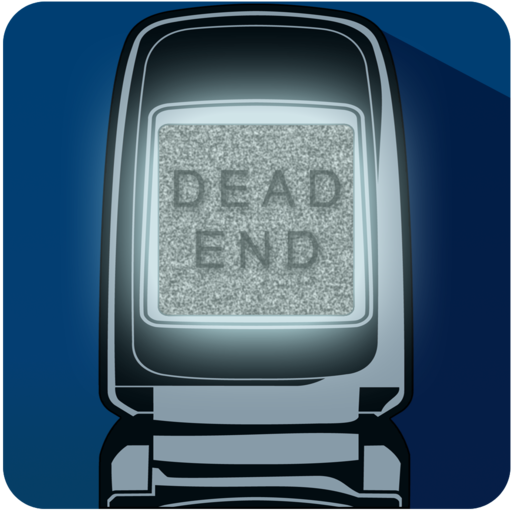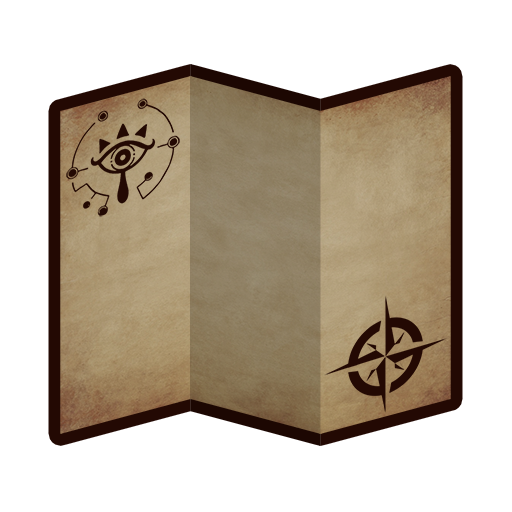Ocarina
엔터테인먼트 | Leugim Starwind
5억명 이상의 게이머가 신뢰하는 안드로이드 게임 플랫폼 BlueStacks으로 PC에서 플레이하세요.
Play Ocarina on PC
Play the ocarina, drums, guitar or even trumpets with this app. They are all integrated!
The sound system of this app allows you to set the pitch of a note on the go (Android 3.0+).
More features:
• You can enable or disable song recognition (so you can play freely).
• In this app, sounds can be held for about 5 seconds and have a soft decay.
• You can change the background of the app anytime (or choose a custom one!)
• You can set the decay level of the sounds.
• You can keep a note pressed and change its pitch on the go as long as the sound lasts.
• Immersive mode (hiding the navigation bar) available for Android 4.4+ users.
Available instruments:
• Ocarina
• Pipes (trumpets)
• Drums
• Guitar
• Harp (BETA, some songs available).
Languages in the app:
• English
• Spanish
• French (Cynthia Soukhavong)
• Italian (Leonardo Zorzi)
• Japanese (Vincent)
Disclaimer:
As stated before, users with an Android version older than 3.0 may not be able to change the pitch (they can't press 2 buttons at the same time since their devices don't support it), but they will be able to play the common notes of an ocarina.
Also, users who have a device with cheap audio hardware may experiment little sound glitches (nothing I can fix), I can only recommend to lower the volume and not to play notes too fast.
The sound system of this app allows you to set the pitch of a note on the go (Android 3.0+).
More features:
• You can enable or disable song recognition (so you can play freely).
• In this app, sounds can be held for about 5 seconds and have a soft decay.
• You can change the background of the app anytime (or choose a custom one!)
• You can set the decay level of the sounds.
• You can keep a note pressed and change its pitch on the go as long as the sound lasts.
• Immersive mode (hiding the navigation bar) available for Android 4.4+ users.
Available instruments:
• Ocarina
• Pipes (trumpets)
• Drums
• Guitar
• Harp (BETA, some songs available).
Languages in the app:
• English
• Spanish
• French (Cynthia Soukhavong)
• Italian (Leonardo Zorzi)
• Japanese (Vincent)
Disclaimer:
As stated before, users with an Android version older than 3.0 may not be able to change the pitch (they can't press 2 buttons at the same time since their devices don't support it), but they will be able to play the common notes of an ocarina.
Also, users who have a device with cheap audio hardware may experiment little sound glitches (nothing I can fix), I can only recommend to lower the volume and not to play notes too fast.
PC에서 Ocarina 플레이해보세요.
-
BlueStacks 다운로드하고 설치
-
Google Play 스토어에 로그인 하기(나중에 진행가능)
-
오른쪽 상단 코너에 Ocarina 검색
-
검색 결과 중 Ocarina 선택하여 설치
-
구글 로그인 진행(만약 2단계를 지나갔을 경우) 후 Ocarina 설치
-
메인 홈화면에서 Ocarina 선택하여 실행