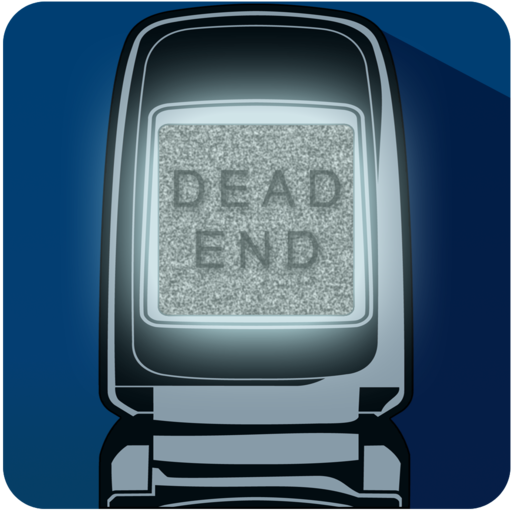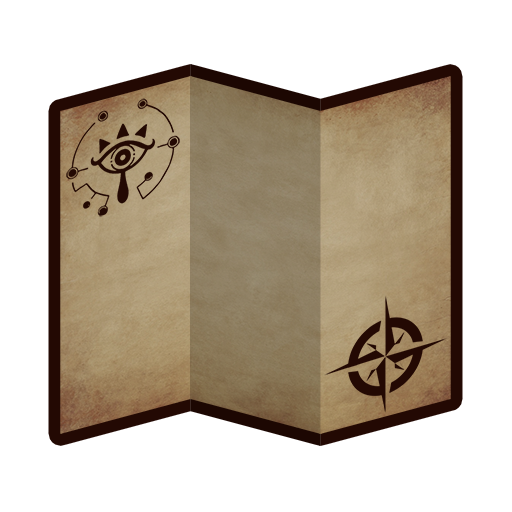Ocarina
Играйте на ПК с BlueStacks – игровой платформе для приложений на Android. Нас выбирают более 500 млн. игроков.
Страница изменена: 28 июня 2017 г.
Play Ocarina on PC
The sound system of this app allows you to set the pitch of a note on the go (Android 3.0+).
More features:
• You can enable or disable song recognition (so you can play freely).
• In this app, sounds can be held for about 5 seconds and have a soft decay.
• You can change the background of the app anytime (or choose a custom one!)
• You can set the decay level of the sounds.
• You can keep a note pressed and change its pitch on the go as long as the sound lasts.
• Immersive mode (hiding the navigation bar) available for Android 4.4+ users.
Available instruments:
• Ocarina
• Pipes (trumpets)
• Drums
• Guitar
• Harp (BETA, some songs available).
Languages in the app:
• English
• Spanish
• French (Cynthia Soukhavong)
• Italian (Leonardo Zorzi)
• Japanese (Vincent)
Disclaimer:
As stated before, users with an Android version older than 3.0 may not be able to change the pitch (they can't press 2 buttons at the same time since their devices don't support it), but they will be able to play the common notes of an ocarina.
Also, users who have a device with cheap audio hardware may experiment little sound glitches (nothing I can fix), I can only recommend to lower the volume and not to play notes too fast.
Играйте в игру Ocarina на ПК. Это легко и просто.
-
Скачайте и установите BlueStacks на ПК.
-
Войдите в аккаунт Google, чтобы получить доступ к Google Play, или сделайте это позже.
-
В поле поиска, которое находится в правой части экрана, введите название игры – Ocarina.
-
Среди результатов поиска найдите игру Ocarina и нажмите на кнопку "Установить".
-
Завершите авторизацию в Google (если вы пропустили этот шаг в начале) и установите игру Ocarina.
-
Нажмите на ярлык игры Ocarina на главном экране, чтобы начать играть.