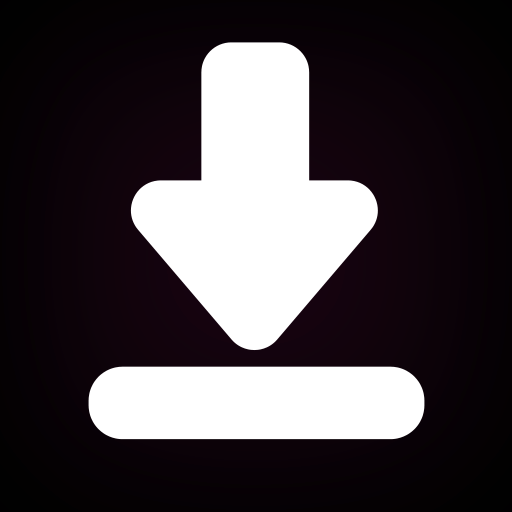บันทึกสถานะ
เล่นบน PC ผ่าน BlueStacks - Android Gaming Platform ที่ได้รับความไว้วางใจจากเกมเมอร์ 500 ล้านคนทั่วโลก
Page Modified on: 13 พ.ย. 2567
Play Video Downloader, Status-Saver on PC
Features of status saver, video download:
Split Video:
• You can easily split a video into multiple segments using status-saver, status downloader. What's more, you can easily split your video into the desired length, such as 10 seconds, 20 seconds, or 30 seconds, allowing you to precisely control the duration of each clip, making it convenient for sharing on various platforms.
Direct Chat in video saver, story saver:
• Send a message without saving your mobile number to contacts in video downloader, Status Saver
Fastsave:
• Quicksave status using save status, save stories
Repost:
• Repost a status in one click
How to Use Status-Saver, VideoSaver:
1. Open instant messaging software on your Android Device
2. View Your Friend's status
3. Back to Status Downloader, Status Download App
4. Click Save Button, save status, download status, save video
Tips from status downloads:
• Please make sure to grant permission before you save video status by status saver, status downloader,
• We Will Not Collect Any Personal Information.
Disclaimer:
• Status Saver, Video Downloader is NOT Affiliated With Any 3rd Party.
Copyright-Protected Content Cannot be downloaded illegally and is Governed by National Laws. Please Make Sure You have the Right to download status or save video.
เล่น บันทึกสถานะ บน PC ได้ง่ายกว่า
-
ดาวน์โหลดและติดตั้ง BlueStacks บน PC ของคุณ
-
ลงชื่อเข้าใช้แอคเคาท์ Google เพื่อเข้าสู่ Play Store หรือทำในภายหลัง
-
ค้นหา บันทึกสถานะ ในช่องค้นหาด้านขวาบนของโปรแกรม
-
คลิกเพื่อติดตั้ง บันทึกสถานะ จากผลการค้นหา
-
ลงชื่อเข้าใช้บัญชี Google Account (หากยังไม่ได้ทำในขั้นที่ 2) เพื่อติดตั้ง บันทึกสถานะ
-
คลิกที่ไอคอน บันทึกสถานะ ในหน้าจอเพื่อเริ่มเล่น