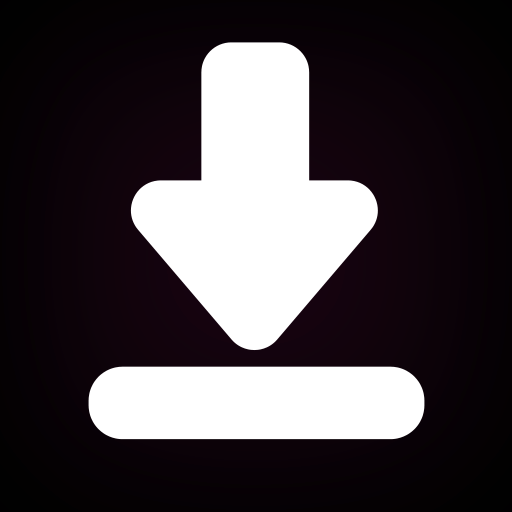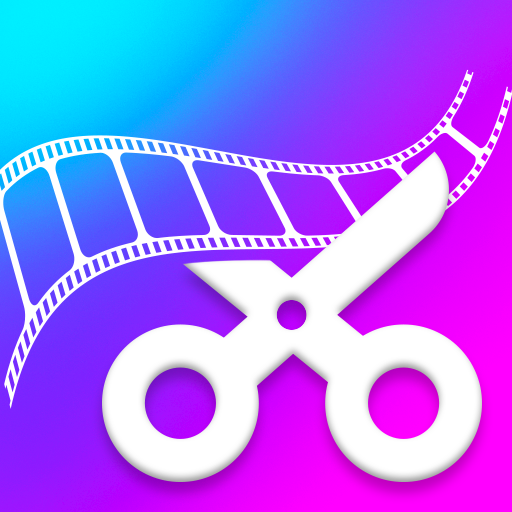Lưu Trạng thái
Chơi trên PC với BlueStacks - Nền tảng chơi game Android, được hơn 500 triệu game thủ tin tưởng.
Trang đã được sửa đổi vào: 13 thg 11, 2024
Play Video Downloader, Status-Saver on PC
Features of status saver, video download:
Split Video:
• You can easily split a video into multiple segments using status-saver, status downloader. What's more, you can easily split your video into the desired length, such as 10 seconds, 20 seconds, or 30 seconds, allowing you to precisely control the duration of each clip, making it convenient for sharing on various platforms.
Direct Chat in video saver, story saver:
• Send a message without saving your mobile number to contacts in video downloader, Status Saver
Fastsave:
• Quicksave status using save status, save stories
Repost:
• Repost a status in one click
How to Use Status-Saver, VideoSaver:
1. Open instant messaging software on your Android Device
2. View Your Friend's status
3. Back to Status Downloader, Status Download App
4. Click Save Button, save status, download status, save video
Tips from status downloads:
• Please make sure to grant permission before you save video status by status saver, status downloader,
• We Will Not Collect Any Personal Information.
Disclaimer:
• Status Saver, Video Downloader is NOT Affiliated With Any 3rd Party.
Copyright-Protected Content Cannot be downloaded illegally and is Governed by National Laws. Please Make Sure You have the Right to download status or save video.
Chơi Lưu Trạng thái trên PC. Rất dễ để bắt đầu
-
Tải và cài đặt BlueStacks trên máy của bạn
-
Hoàn tất đăng nhập vào Google để đến PlayStore, hoặc thực hiện sau
-
Tìm Lưu Trạng thái trên thanh tìm kiếm ở góc phải màn hình
-
Nhấn vào để cài đặt Lưu Trạng thái trong danh sách kết quả tìm kiếm
-
Hoàn tất đăng nhập Google (nếu bạn chưa làm bước 2) để cài đặt Lưu Trạng thái
-
Nhấn vào icon Lưu Trạng thái tại màn hình chính để bắt đầu chơi