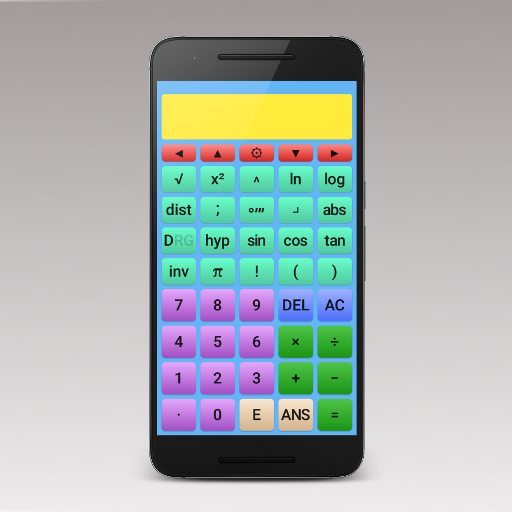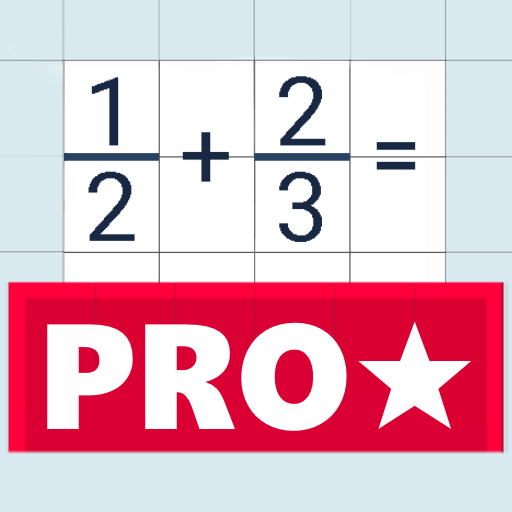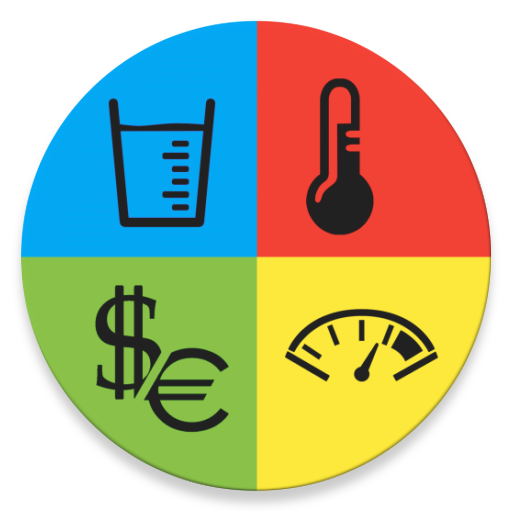Fractions Calculator ad-free
Play on PC with BlueStacks – the Android Gaming Platform, trusted by 500M+ gamers.
Page Modified on: November 12, 2019
Play Fractions Calculator ad-free on PC
5 + 3 × 5 → 5 + 15 = 20
• Easy to use interface allows the calculation of fractions and decimals.
• The text-book style display allows you to enter calculations as they would be written.
• Calculate square roots, powers and percentages.
• Conversion between decimal and surd answers.
• Previous 10 calculations stored and re-editable.
• The calculator's colors are customizable.
• User definable decimal marker (point or comma).
• Optional thousands separator. Choose between space or comma/point(depends on decimal marker).
• Choose the precedence (order of operations) for implied multiplication:
2÷5π → 2÷(5×π)
2÷5π → 2÷5×π
• Variable precision up to 15 significant figures.
Play Fractions Calculator ad-free on PC. It’s easy to get started.
-
Download and install BlueStacks on your PC
-
Complete Google sign-in to access the Play Store, or do it later
-
Look for Fractions Calculator ad-free in the search bar at the top right corner
-
Click to install Fractions Calculator ad-free from the search results
-
Complete Google sign-in (if you skipped step 2) to install Fractions Calculator ad-free
-
Click the Fractions Calculator ad-free icon on the home screen to start playing