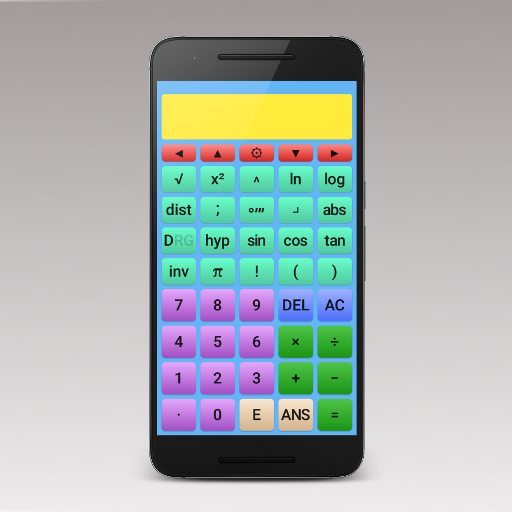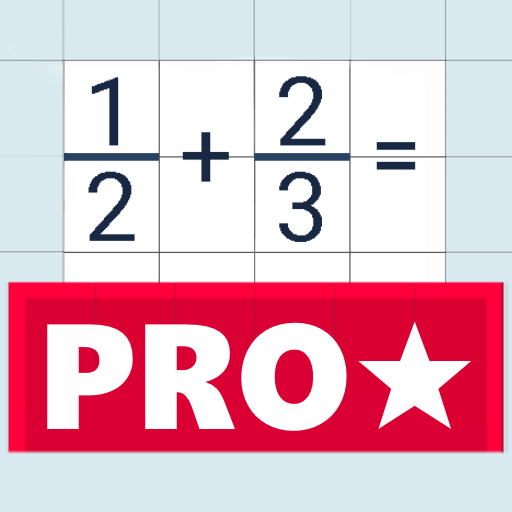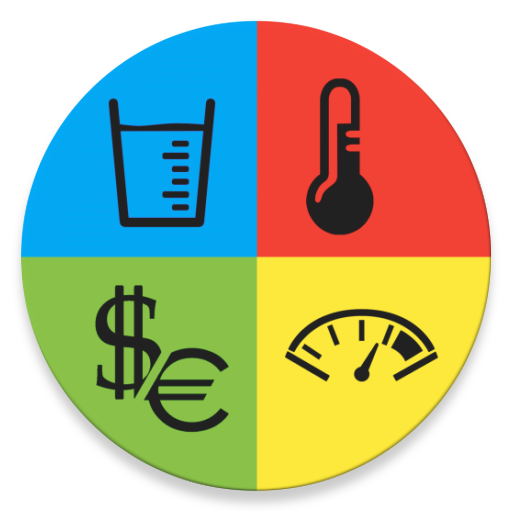このページには広告が含まれます

分数電卓広告なし
ツール | Philip Stephens
BlueStacksを使ってPCでプレイ - 5憶以上のユーザーが愛用している高機能Androidゲーミングプラットフォーム
Play Fractions Calculator ad-free on PC
* Please be aware that this calculator uses the correct order of operations, so multiplication and division take precedence over addition and subtraction.
5 + 3 × 5 → 5 + 15 = 20
• Easy to use interface allows the calculation of fractions and decimals.
• The text-book style display allows you to enter calculations as they would be written.
• Calculate square roots, powers and percentages.
• Conversion between decimal and surd answers.
• Previous 10 calculations stored and re-editable.
• The calculator's colors are customizable.
• User definable decimal marker (point or comma).
• Optional thousands separator. Choose between space or comma/point(depends on decimal marker).
• Choose the precedence (order of operations) for implied multiplication:
2÷5π → 2÷(5×π)
2÷5π → 2÷5×π
• Variable precision up to 15 significant figures.
5 + 3 × 5 → 5 + 15 = 20
• Easy to use interface allows the calculation of fractions and decimals.
• The text-book style display allows you to enter calculations as they would be written.
• Calculate square roots, powers and percentages.
• Conversion between decimal and surd answers.
• Previous 10 calculations stored and re-editable.
• The calculator's colors are customizable.
• User definable decimal marker (point or comma).
• Optional thousands separator. Choose between space or comma/point(depends on decimal marker).
• Choose the precedence (order of operations) for implied multiplication:
2÷5π → 2÷(5×π)
2÷5π → 2÷5×π
• Variable precision up to 15 significant figures.
分数電卓広告なしをPCでプレイ
-
BlueStacksをダウンロードしてPCにインストールします。
-
GoogleにサインインしてGoogle Play ストアにアクセスします。(こちらの操作は後で行っても問題ありません)
-
右上の検索バーに分数電卓広告なしを入力して検索します。
-
クリックして検索結果から分数電卓広告なしをインストールします。
-
Googleサインインを完了して分数電卓広告なしをインストールします。※手順2を飛ばしていた場合
-
ホーム画面にて分数電卓広告なしのアイコンをクリックしてアプリを起動します。