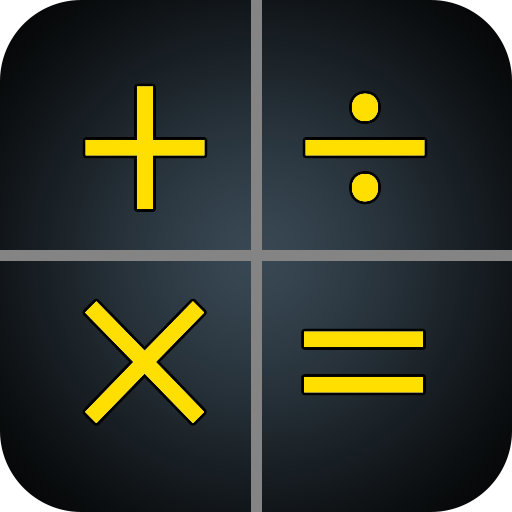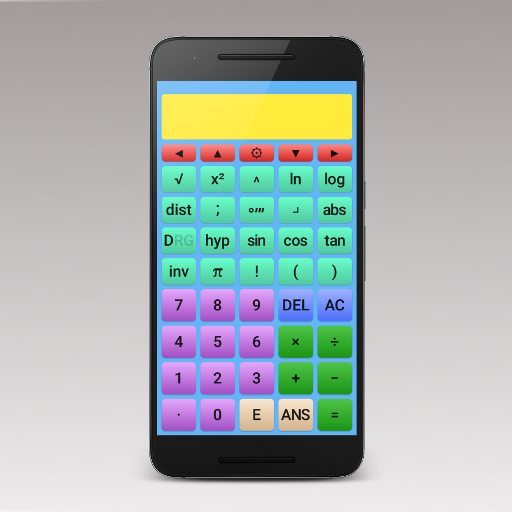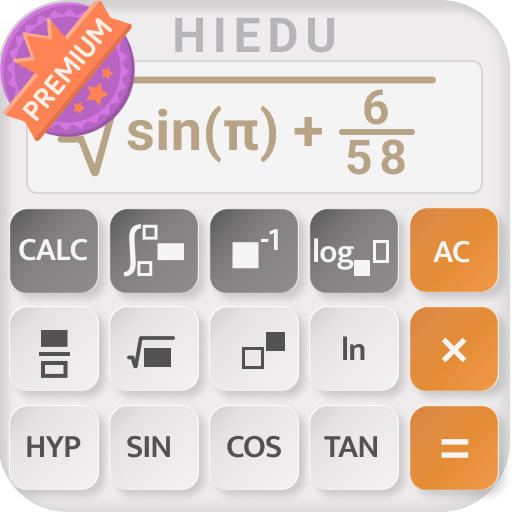Базовый Научный Калькулятор
Играйте на ПК с BlueStacks – игровой платформе для приложений на Android. Нас выбирают более 500 млн. игроков.
Страница изменена: 17 ноября 2019 г.
Play Basic Scientific Calculator on PC
• Easy to use interface allows the calculation of fractions and decimals.
• The text-book style display allows you to enter calculations as they would be written.
• Calculate square roots, powers and percentages.
• Conversion between decimal and surd answers.
• logarithms base 10, e (natural logarithm) and n.
• trigonometric functions and their inverses.
• 26 scientific constants.
• unit conversions.
• factorials, combinations and permutations.
• degrees, minutes, seconds, radians and gradians conversions.
• Previous 10 calculations stored and re-editable.
• The calculator's colors are customizable.
• User definable decimal marker (point or comma).
• Optional thousands separator. Choose between space or comma/point(depends on decimal marker).
• Variable precision up to 15 significant figures.
Играйте в игру Базовый Научный Калькулятор на ПК. Это легко и просто.
-
Скачайте и установите BlueStacks на ПК.
-
Войдите в аккаунт Google, чтобы получить доступ к Google Play, или сделайте это позже.
-
В поле поиска, которое находится в правой части экрана, введите название игры – Базовый Научный Калькулятор.
-
Среди результатов поиска найдите игру Базовый Научный Калькулятор и нажмите на кнопку "Установить".
-
Завершите авторизацию в Google (если вы пропустили этот шаг в начале) и установите игру Базовый Научный Калькулятор.
-
Нажмите на ярлык игры Базовый Научный Калькулятор на главном экране, чтобы начать играть.