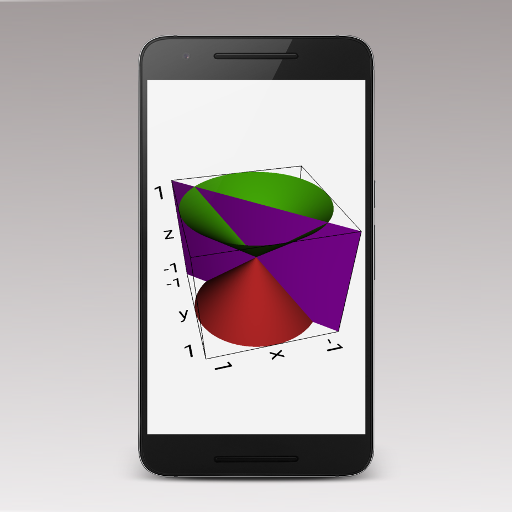基础科学计算器
工具 | Philip Stephens
在電腦上使用BlueStacks –受到5億以上的遊戲玩家所信任的Android遊戲平台。
Play Basic Scientific Calculator on PC
An ad free version of the Basic Scientific Calculator is also available.
• Easy to use interface allows the calculation of fractions and decimals.
• The text-book style display allows you to enter calculations as they would be written.
• Calculate square roots, powers and percentages.
• Conversion between decimal and surd answers.
• logarithms base 10, e (natural logarithm) and n.
• trigonometric functions and their inverses.
• 26 scientific constants.
• unit conversions.
• factorials, combinations and permutations.
• degrees, minutes, seconds, radians and gradians conversions.
• Previous 10 calculations stored and re-editable.
• The calculator's colors are customizable.
• User definable decimal marker (point or comma).
• Optional thousands separator. Choose between space or comma/point(depends on decimal marker).
• Variable precision up to 15 significant figures.
• Easy to use interface allows the calculation of fractions and decimals.
• The text-book style display allows you to enter calculations as they would be written.
• Calculate square roots, powers and percentages.
• Conversion between decimal and surd answers.
• logarithms base 10, e (natural logarithm) and n.
• trigonometric functions and their inverses.
• 26 scientific constants.
• unit conversions.
• factorials, combinations and permutations.
• degrees, minutes, seconds, radians and gradians conversions.
• Previous 10 calculations stored and re-editable.
• The calculator's colors are customizable.
• User definable decimal marker (point or comma).
• Optional thousands separator. Choose between space or comma/point(depends on decimal marker).
• Variable precision up to 15 significant figures.
在電腦上遊玩基础科学计算器 . 輕易上手.
-
在您的電腦上下載並安裝BlueStacks
-
完成Google登入後即可訪問Play商店,或等你需要訪問Play商店十再登入
-
在右上角的搜索欄中尋找 基础科学计算器
-
點擊以從搜索結果中安裝 基础科学计算器
-
完成Google登入(如果您跳過了步驟2),以安裝 基础科学计算器
-
在首頁畫面中點擊 基础科学计算器 圖標來啟動遊戲