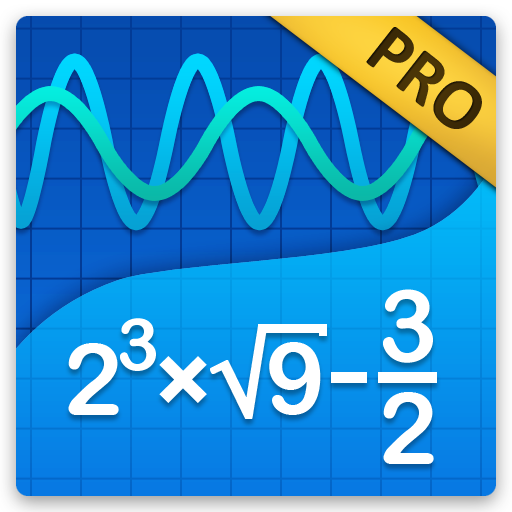الرسم البياني الراسم
العب على الكمبيوتر الشخصي مع BlueStacks - نظام أندرويد للألعاب ، موثوق به من قبل أكثر من 500 مليون لاعب.
تم تعديل الصفحة في: 05/05/2020
Play Graph Maker on PC
• Optimized algorithms allow scrolling and zooming of all graphs in real time.
• Find intersections and other critical points for 2D graphs.
• Choice of cartesian or polar axis for 2D graphs.
• Draw implicitly defined equations e.g. x²+y²=25.
• Draw graphs of equations with cartesian, polar, spherical, cylindrical or parametric variables.
• Draw graphs of functions of a complex variable, showing the real and imaginary outputs on separate axis.
• Choose between real/imaginary or modulus/argument output for complex graphs.
• Save images of the graphs to the phone's gallery for use in projects, presentations, etc.
• All the graphs' colors are customizable.
العب الرسم البياني الراسم على جهاز الكمبيوتر. من السهل البدء.
-
قم بتنزيل BlueStacks وتثبيته على جهاز الكمبيوتر الخاص بك
-
أكمل تسجيل الدخول إلى Google للوصول إلى متجر Play ، أو قم بذلك لاحقًا
-
ابحث عن الرسم البياني الراسم في شريط البحث أعلى الزاوية اليمنى
-
انقر لتثبيت الرسم البياني الراسم من نتائج البحث
-
أكمل تسجيل الدخول إلى Google (إذا تخطيت الخطوة 2) لتثبيت الرسم البياني الراسم
-
انقر على أيقونة الرسم البياني الراسم على الشاشة الرئيسية لبدء اللعب