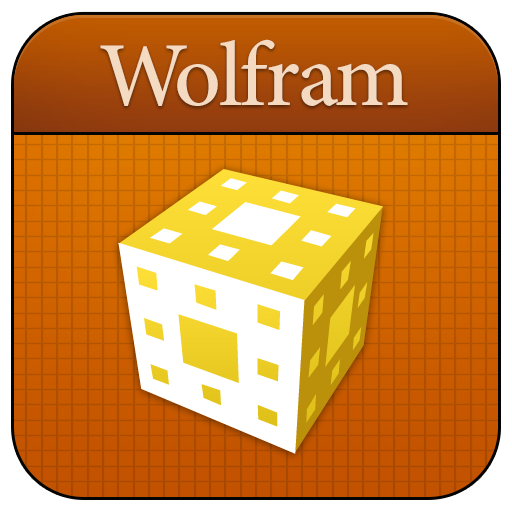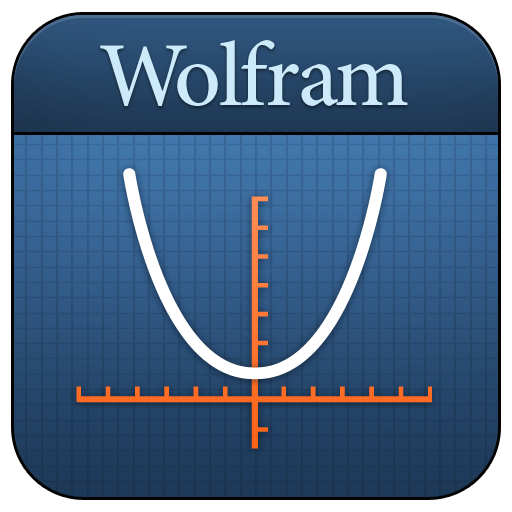Traceur Graphique sans-publicité
Jouez sur PC avec BlueStacks - la plate-forme de jeu Android, approuvée par + 500M de joueurs.
Page Modifiée le: 17 novembre 2019
Play Graph Maker ad-free on PC
• Find intersections and other critical points for 2D graphs.
• Choice of cartesian or polar axis for 2D graphs.
• Draw implicitly defined equations e.g. x²+y²=25.
• Draw graphs of equations with cartesian, polar, spherical, cylindrical or parametric variables.
• Draw graphs of functions of a complex variable, showing the real and imaginary outputs on separate axis.
• Choose between real/imaginary or modulus/argument output for complex graphs.
• Save images of the graphs to the phone's gallery for use in projects, presentations, etc.
• All the graphs' colors are customizable.
Jouez à Traceur Graphique sans-publicité sur PC. C'est facile de commencer.
-
Téléchargez et installez BlueStacks sur votre PC
-
Connectez-vous à Google pour accéder au Play Store ou faites-le plus tard
-
Recherchez Traceur Graphique sans-publicité dans la barre de recherche dans le coin supérieur droit
-
Cliquez pour installer Traceur Graphique sans-publicité à partir des résultats de la recherche
-
Connectez-vous à Google (si vous avez ignoré l'étape 2) pour installer Traceur Graphique sans-publicité
-
Cliquez sur l'icône Traceur Graphique sans-publicité sur l'écran d'accueil pour commencer à jouer