
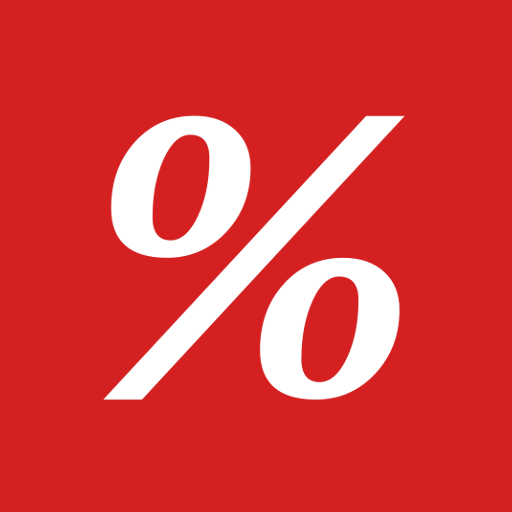
Percentage Calculator
Play on PC with BlueStacks – the Android Gaming Platform, trusted by 500M+ gamers.
Page Modified on: Jun 9, 2023
Run Percentage Calculator on PC or Mac
Percentage Calculator is a Tools app developed by Philip Stephens. BlueStacks app player is the best platform to play this Android game on your PC or Mac for an immersive gaming experience.
Looking for an easy-to-use percentage calculator for your daily calculations? Look no further than Percentage Calculator. With this app, you can easily calculate percentages for a variety of purposes, including tax, discounts, tips, and more. Simply enter the values into the corresponding fields and let the app do the rest. The app also provides a visual representation of your calculations for a better understanding.
Percentage Calculator is user-friendly and comes with a simple, intuitive interface, making it easy to use for everyone. It’s also fast and accurate, providing quick results for all your percentage-related needs.
In addition to its standard features, the app also includes a percentage change calculator, allowing you to easily calculate the difference between two values. It also supports multiple languages, making it accessible to a wider audience.
Percentage Calculator is an essential tool for anyone who needs to perform percentage calculations on a regular basis. With its user-friendly interface, quick and accurate calculations, and additional features, it’s definitely worth downloading.
Download Percentage Calculator on PC with BlueStacks and calculate weird percentages with ease.
Play Percentage Calculator on PC. It’s easy to get started.
-
Download and install BlueStacks on your PC
-
Complete Google sign-in to access the Play Store, or do it later
-
Look for Percentage Calculator in the search bar at the top right corner
-
Click to install Percentage Calculator from the search results
-
Complete Google sign-in (if you skipped step 2) to install Percentage Calculator
-
Click the Percentage Calculator icon on the home screen to start playing



