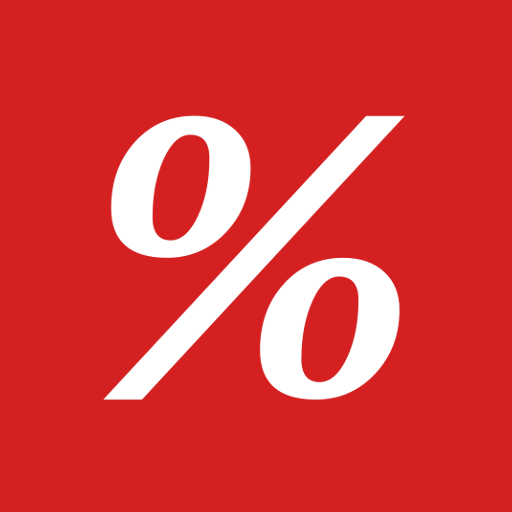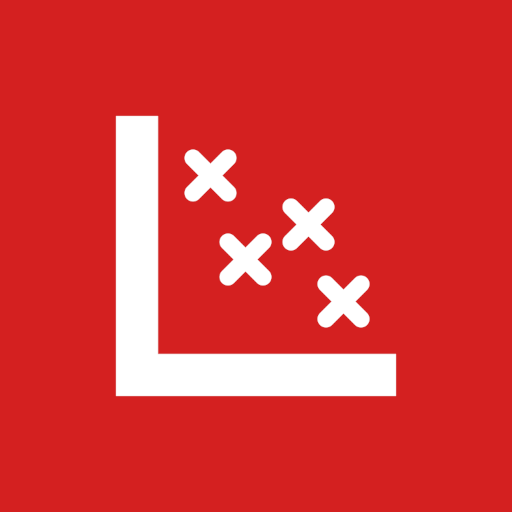
Scatter Graph Maker
Tools | Philip Stephens
在電腦上使用BlueStacks –受到5億以上的遊戲玩家所信任的Android遊戲平台。
Play Scatter Graph Maker on PC
• Easy to use interface.
• Save scatter graphs to the phone's memory to use in your own work.
• Up to 1000 data points in each data set with up to 10 data sets displayed simultaneously on each graph.
• Add regression lines to the graph: linear, quadratic, cubic, polynomial (up to degree 10), logarithmic, power, exponential, sine, logistic, median-median or connect with straight lines from point to point.
• Optional chart legend, or add labels directly to the scatter graph.
• Paste values from the data editor directly to the scatter graph sheet.
• All colors are fully customizable.
• Save scatter graphs to the phone's memory to use in your own work.
• Up to 1000 data points in each data set with up to 10 data sets displayed simultaneously on each graph.
• Add regression lines to the graph: linear, quadratic, cubic, polynomial (up to degree 10), logarithmic, power, exponential, sine, logistic, median-median or connect with straight lines from point to point.
• Optional chart legend, or add labels directly to the scatter graph.
• Paste values from the data editor directly to the scatter graph sheet.
• All colors are fully customizable.
在電腦上遊玩Scatter Graph Maker . 輕易上手.
-
在您的電腦上下載並安裝BlueStacks
-
完成Google登入後即可訪問Play商店,或等你需要訪問Play商店十再登入
-
在右上角的搜索欄中尋找 Scatter Graph Maker
-
點擊以從搜索結果中安裝 Scatter Graph Maker
-
完成Google登入(如果您跳過了步驟2),以安裝 Scatter Graph Maker
-
在首頁畫面中點擊 Scatter Graph Maker 圖標來啟動遊戲