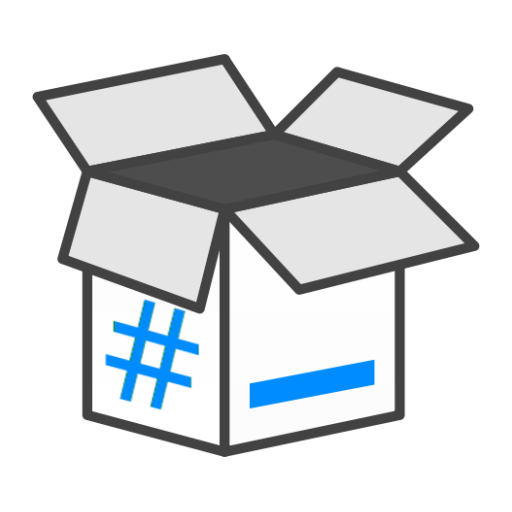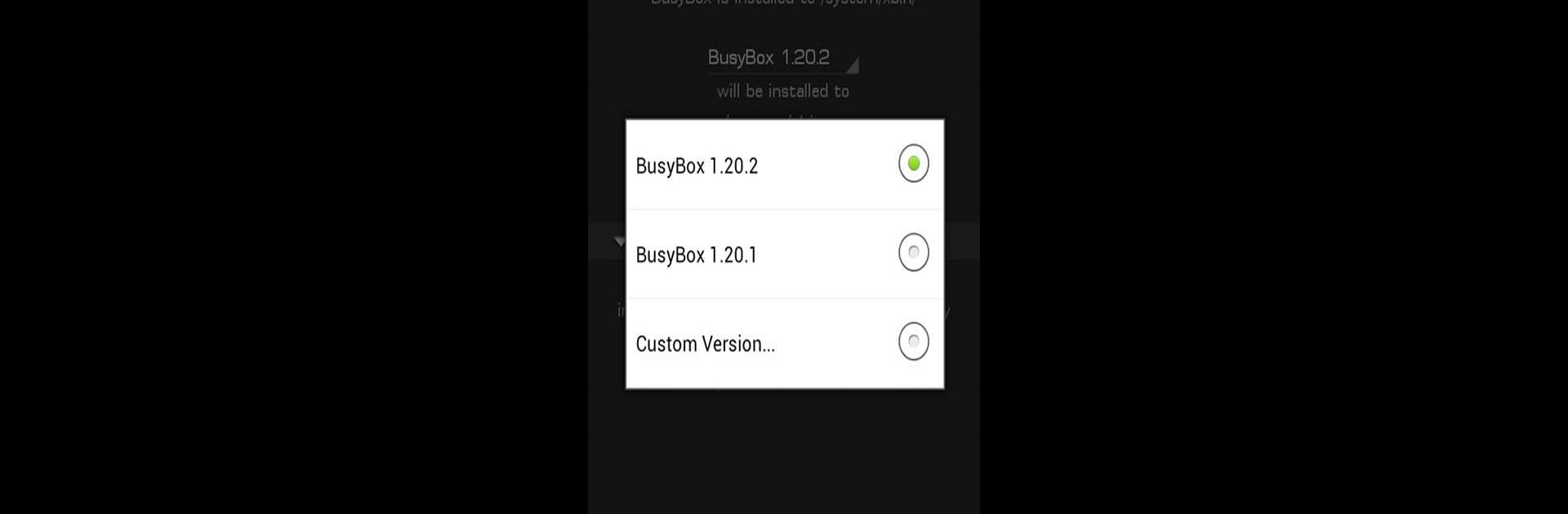
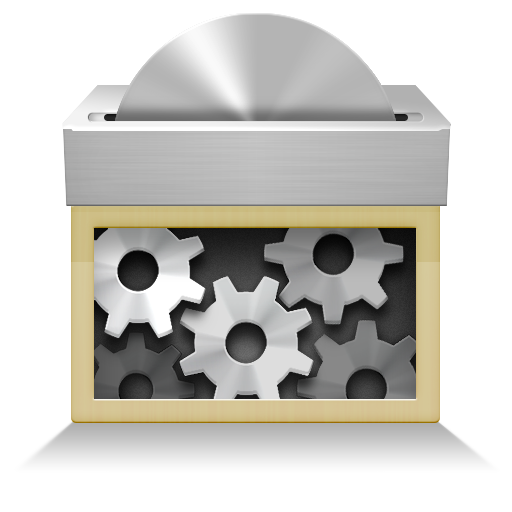
BusyBox Pro
BlueStacksを使ってPCでプレイ - 5憶以上のユーザーが愛用している高機能Androidゲーミングプラットフォーム
Run BusyBox Pro on PC or Mac
Get freedom from your phone’s obvious limitations. Use BusyBox Pro, made by Stephen (Stericson), a Tools app on your PC or Mac with BlueStacks, and level up your experience.
About the App
BusyBox Pro by Stephen (Stericson) is the go-to tool for tech enthusiasts using rooted Android devices. Known for its speed and reliability, this app is the top choice for installing and uninstalling BusyBox, offering support for arm and intel-based devices. You can trust it to handle your system’s Unix demands smoothly, thanks to its ad-free experience and extensive user acclaim.
App Features
-
Ad-Free Experience: Enjoy this utility without interruptions. No ads, no nag screens—just pure functionality.
-
Universal BusyBox Installer: Whether you find a BusyBox binary online or have a specific one in mind, this installer will seamlessly integrate it into your system.
-
Smart Installation Options: Use the Advanced Smart Install, pick specific applets, and ensure none are missing with a helpful safety check.
-
Frequent Updates: Stay ahead with more regular updates than its free counterpart, ensuring peak performance and compatibility.
-
Awards & Recognition: Celebrated with the Best Utility Software award for Android by Handster, mentioned in niche tech literature, and featured on the BusyBox website.
For the best experience, pair it with BlueStacks on your computer and always have the latest BusyBox version at your fingertips!
BlueStacks brings your apps to life on a bigger screen—seamless and straightforward.
BusyBox ProをPCでプレイ
-
BlueStacksをダウンロードしてPCにインストールします。
-
GoogleにサインインしてGoogle Play ストアにアクセスします。(こちらの操作は後で行っても問題ありません)
-
右上の検索バーにBusyBox Proを入力して検索します。
-
クリックして検索結果からBusyBox Proをインストールします。
-
Googleサインインを完了してBusyBox Proをインストールします。※手順2を飛ばしていた場合
-
ホーム画面にてBusyBox Proのアイコンをクリックしてアプリを起動します。