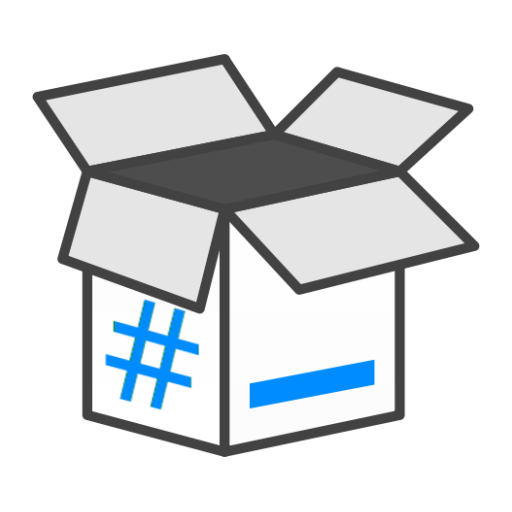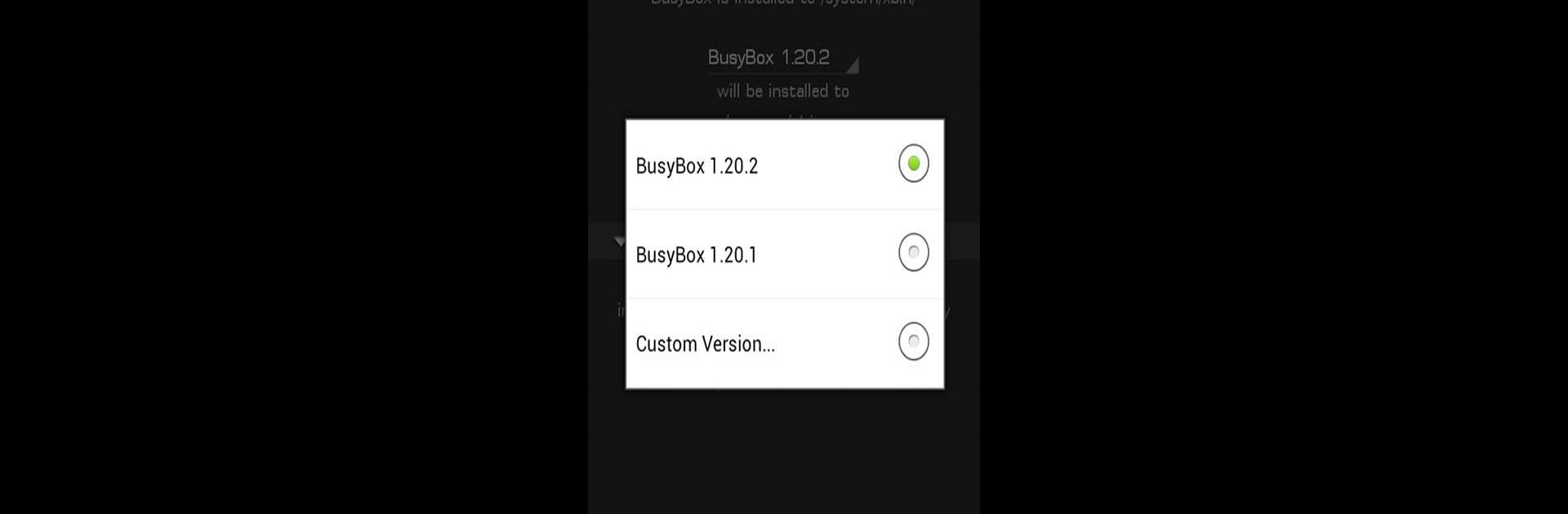
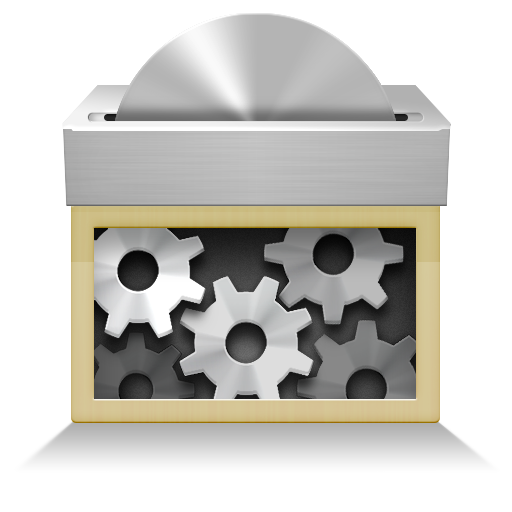
BusyBox Pro
5억명 이상의 게이머가 신뢰하는 안드로이드 게임 플랫폼 BlueStacks으로 PC에서 플레이하세요.
Run BusyBox Pro on PC or Mac
Get freedom from your phone’s obvious limitations. Use BusyBox Pro, made by Stephen (Stericson), a Tools app on your PC or Mac with BlueStacks, and level up your experience.
About the App
BusyBox Pro by Stephen (Stericson) is the go-to tool for tech enthusiasts using rooted Android devices. Known for its speed and reliability, this app is the top choice for installing and uninstalling BusyBox, offering support for arm and intel-based devices. You can trust it to handle your system’s Unix demands smoothly, thanks to its ad-free experience and extensive user acclaim.
App Features
-
Ad-Free Experience: Enjoy this utility without interruptions. No ads, no nag screens—just pure functionality.
-
Universal BusyBox Installer: Whether you find a BusyBox binary online or have a specific one in mind, this installer will seamlessly integrate it into your system.
-
Smart Installation Options: Use the Advanced Smart Install, pick specific applets, and ensure none are missing with a helpful safety check.
-
Frequent Updates: Stay ahead with more regular updates than its free counterpart, ensuring peak performance and compatibility.
-
Awards & Recognition: Celebrated with the Best Utility Software award for Android by Handster, mentioned in niche tech literature, and featured on the BusyBox website.
For the best experience, pair it with BlueStacks on your computer and always have the latest BusyBox version at your fingertips!
BlueStacks brings your apps to life on a bigger screen—seamless and straightforward.
PC에서 BusyBox Pro 플레이해보세요.
-
BlueStacks 다운로드하고 설치
-
Google Play 스토어에 로그인 하기(나중에 진행가능)
-
오른쪽 상단 코너에 BusyBox Pro 검색
-
검색 결과 중 BusyBox Pro 선택하여 설치
-
구글 로그인 진행(만약 2단계를 지나갔을 경우) 후 BusyBox Pro 설치
-
메인 홈화면에서 BusyBox Pro 선택하여 실행