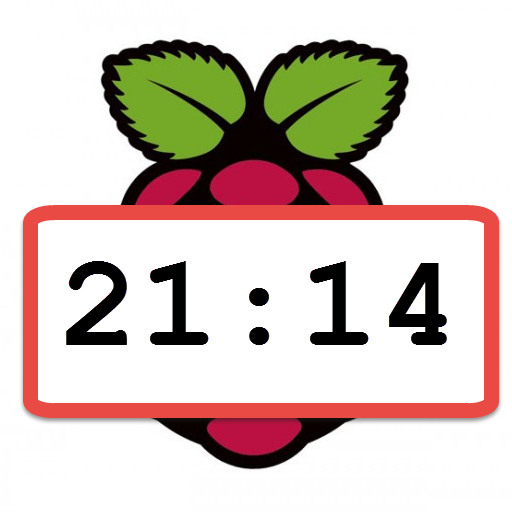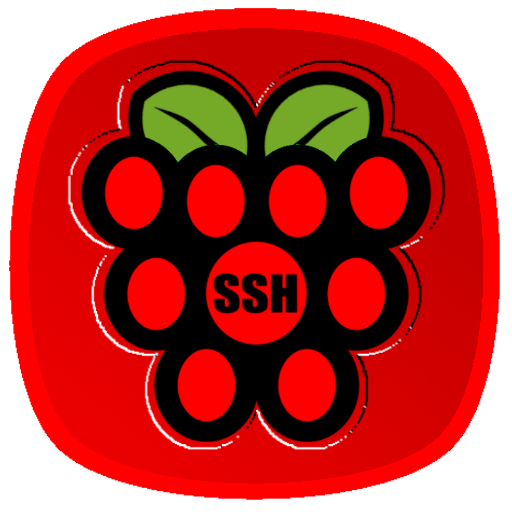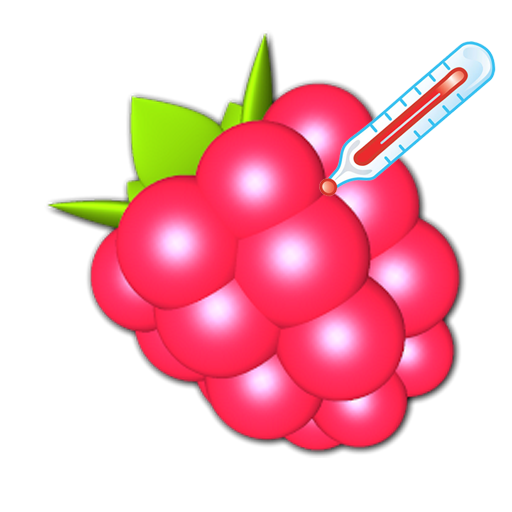FlutterHole for Pi-Hole®
Play on PC with BlueStacks – the Android Gaming Platform, trusted by 500M+ gamers.
Page Modified on: December 27, 2019
Play FlutterHole for Pi-Hole® on PC
Features:
- Quick enable/disable: Toggle your Pi-hole from your home screen with a single tap.
- Multiple configurations: Easily switch between every Pi-hole that you have access to.
- Manage your blacklist & whitelist: Add or remove domains, wildcards and regular expressions from your lists.
- Summary overview: View top clients and the top used domains.
- Query log: View recent queries and add them to your blacklist or whitelist.
- Custom themes: Because we can.
FlutterHole is open source, which means anyone can view the code that runs your app. You can find and star the repository on Github.
The best place to report bugs and feature requests is the Github issue tracker. This is a convenient place for developers to track running issues, and for users to look for issues similar to theirs.
Play FlutterHole for Pi-Hole® on PC. It’s easy to get started.
-
Download and install BlueStacks on your PC
-
Complete Google sign-in to access the Play Store, or do it later
-
Look for FlutterHole for Pi-Hole® in the search bar at the top right corner
-
Click to install FlutterHole for Pi-Hole® from the search results
-
Complete Google sign-in (if you skipped step 2) to install FlutterHole for Pi-Hole®
-
Click the FlutterHole for Pi-Hole® icon on the home screen to start playing