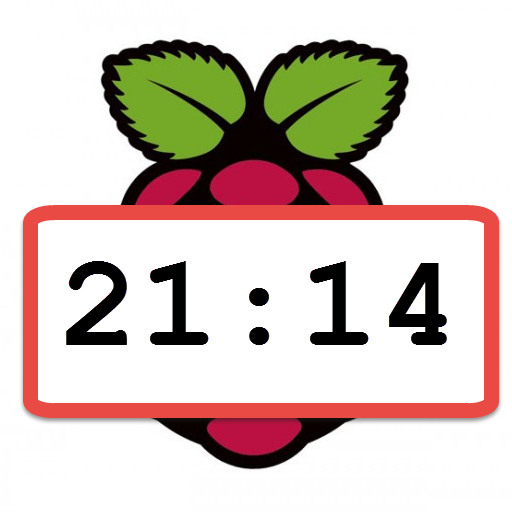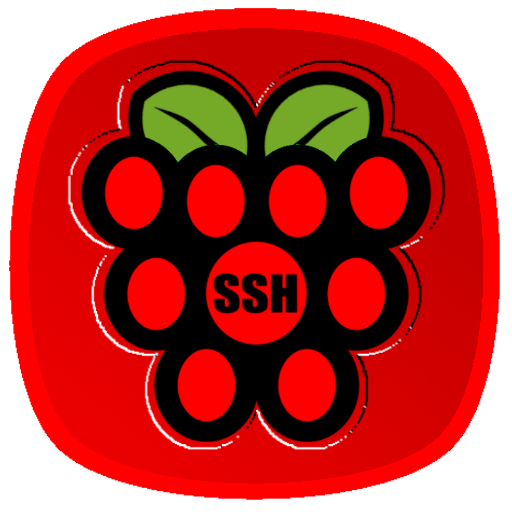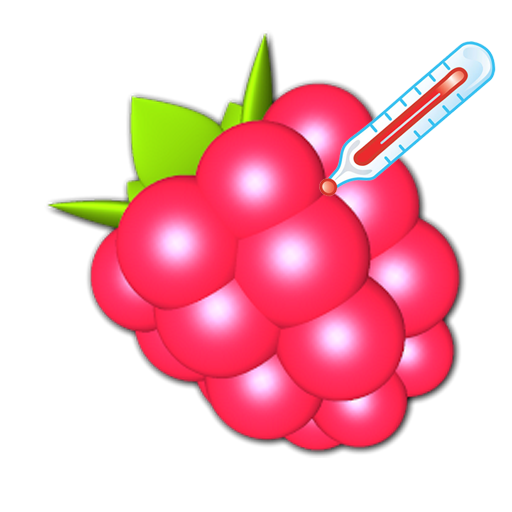このページには広告が含まれます

FlutterHole for Pi-Hole®
仕事効率化 | Sterrenburg
BlueStacksを使ってPCでプレイ - 5憶以上のユーザーが愛用している高機能Androidゲーミングプラットフォーム
Play FlutterHole for Pi-Hole® on PC
FlutterHole is a free third party Android application for interacting with your Pi-Hole® server.
Features:
- Quick enable/disable: Toggle your Pi-hole from your home screen with a single tap.
- Multiple configurations: Easily switch between every Pi-hole that you have access to.
- Manage your blacklist & whitelist: Add or remove domains, wildcards and regular expressions from your lists.
- Summary overview: View top clients and the top used domains.
- Query log: View recent queries and add them to your blacklist or whitelist.
- Custom themes: Because we can.
FlutterHole is open source, which means anyone can view the code that runs your app. You can find and star the repository on Github.
The best place to report bugs and feature requests is the Github issue tracker. This is a convenient place for developers to track running issues, and for users to look for issues similar to theirs.
Features:
- Quick enable/disable: Toggle your Pi-hole from your home screen with a single tap.
- Multiple configurations: Easily switch between every Pi-hole that you have access to.
- Manage your blacklist & whitelist: Add or remove domains, wildcards and regular expressions from your lists.
- Summary overview: View top clients and the top used domains.
- Query log: View recent queries and add them to your blacklist or whitelist.
- Custom themes: Because we can.
FlutterHole is open source, which means anyone can view the code that runs your app. You can find and star the repository on Github.
The best place to report bugs and feature requests is the Github issue tracker. This is a convenient place for developers to track running issues, and for users to look for issues similar to theirs.
FlutterHole for Pi-Hole®をPCでプレイ
-
BlueStacksをダウンロードしてPCにインストールします。
-
GoogleにサインインしてGoogle Play ストアにアクセスします。(こちらの操作は後で行っても問題ありません)
-
右上の検索バーにFlutterHole for Pi-Hole®を入力して検索します。
-
クリックして検索結果からFlutterHole for Pi-Hole®をインストールします。
-
Googleサインインを完了してFlutterHole for Pi-Hole®をインストールします。※手順2を飛ばしていた場合
-
ホーム画面にてFlutterHole for Pi-Hole®のアイコンをクリックしてアプリを起動します。