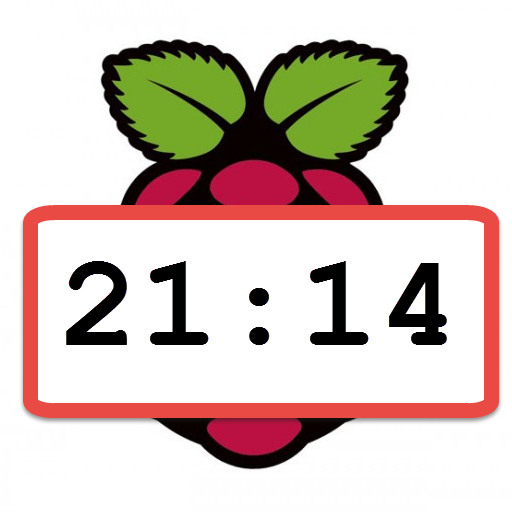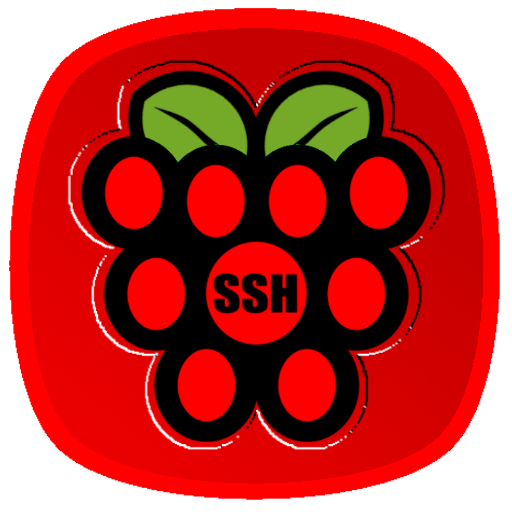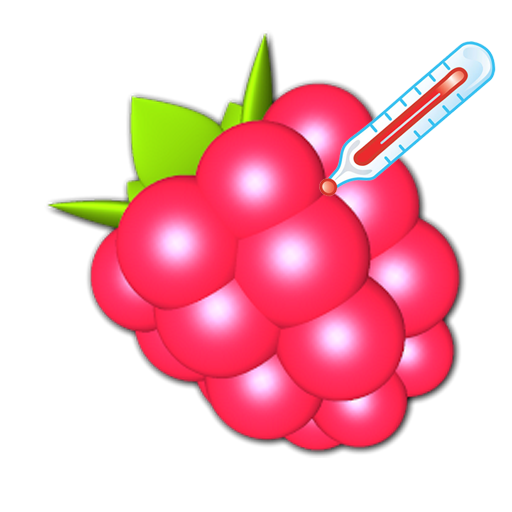FlutterHole for Pi-Hole®
Graj na PC z BlueStacks – Platforma gamingowa Android, która uzyskała zaufanie ponad 500 milionów graczy!
Strona zmodyfikowana w dniu: 27 grudnia 2019
Play FlutterHole for Pi-Hole® on PC
Features:
- Quick enable/disable: Toggle your Pi-hole from your home screen with a single tap.
- Multiple configurations: Easily switch between every Pi-hole that you have access to.
- Manage your blacklist & whitelist: Add or remove domains, wildcards and regular expressions from your lists.
- Summary overview: View top clients and the top used domains.
- Query log: View recent queries and add them to your blacklist or whitelist.
- Custom themes: Because we can.
FlutterHole is open source, which means anyone can view the code that runs your app. You can find and star the repository on Github.
The best place to report bugs and feature requests is the Github issue tracker. This is a convenient place for developers to track running issues, and for users to look for issues similar to theirs.
Zagraj w FlutterHole for Pi-Hole® na PC. To takie proste.
-
Pobierz i zainstaluj BlueStacks na PC
-
Zakończ pomyślnie ustawienie Google, aby otrzymać dostęp do sklepu Play, albo zrób to później.
-
Wyszukaj FlutterHole for Pi-Hole® w pasku wyszukiwania w prawym górnym rogu.
-
Kliknij, aby zainstalować FlutterHole for Pi-Hole® z wyników wyszukiwania
-
Ukończ pomyślnie rejestrację Google (jeśli krok 2 został pominięty) aby zainstalować FlutterHole for Pi-Hole®
-
Klinij w ikonę FlutterHole for Pi-Hole® na ekranie startowym, aby zacząć grę