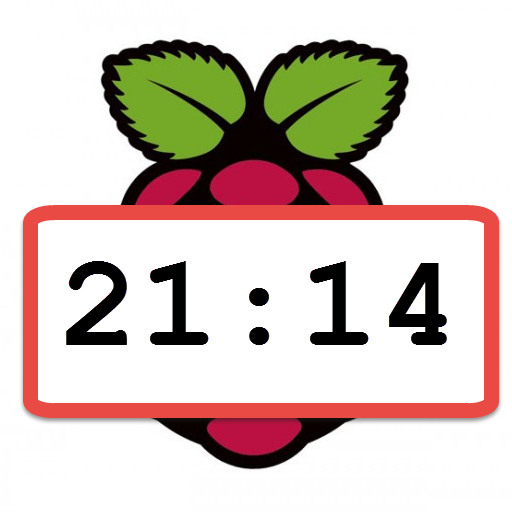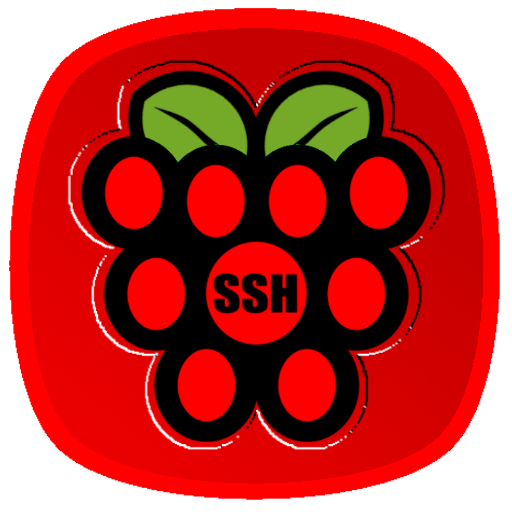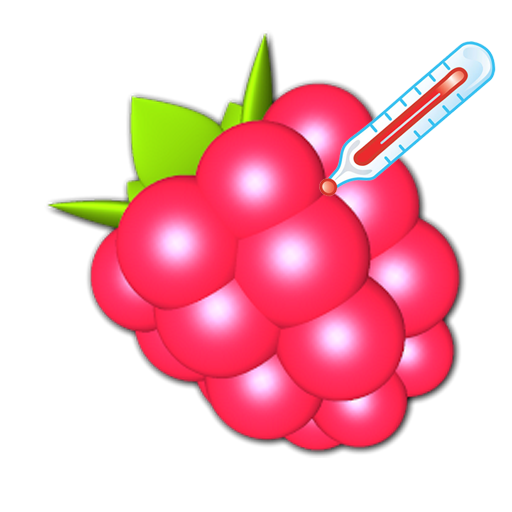FlutterHole for Pi-Hole®
Играйте на ПК с BlueStacks – игровой платформе для приложений на Android. Нас выбирают более 500 млн. игроков.
Страница изменена: 27 декабря 2019 г.
Play FlutterHole for Pi-Hole® on PC
Features:
- Quick enable/disable: Toggle your Pi-hole from your home screen with a single tap.
- Multiple configurations: Easily switch between every Pi-hole that you have access to.
- Manage your blacklist & whitelist: Add or remove domains, wildcards and regular expressions from your lists.
- Summary overview: View top clients and the top used domains.
- Query log: View recent queries and add them to your blacklist or whitelist.
- Custom themes: Because we can.
FlutterHole is open source, which means anyone can view the code that runs your app. You can find and star the repository on Github.
The best place to report bugs and feature requests is the Github issue tracker. This is a convenient place for developers to track running issues, and for users to look for issues similar to theirs.
Играйте в игру FlutterHole for Pi-Hole® на ПК. Это легко и просто.
-
Скачайте и установите BlueStacks на ПК.
-
Войдите в аккаунт Google, чтобы получить доступ к Google Play, или сделайте это позже.
-
В поле поиска, которое находится в правой части экрана, введите название игры – FlutterHole for Pi-Hole®.
-
Среди результатов поиска найдите игру FlutterHole for Pi-Hole® и нажмите на кнопку "Установить".
-
Завершите авторизацию в Google (если вы пропустили этот шаг в начале) и установите игру FlutterHole for Pi-Hole®.
-
Нажмите на ярлык игры FlutterHole for Pi-Hole® на главном экране, чтобы начать играть.