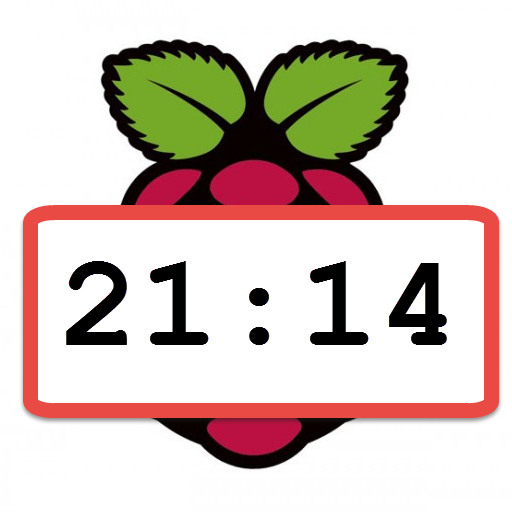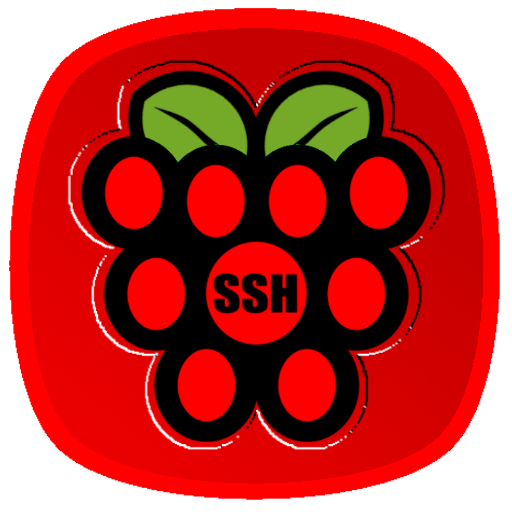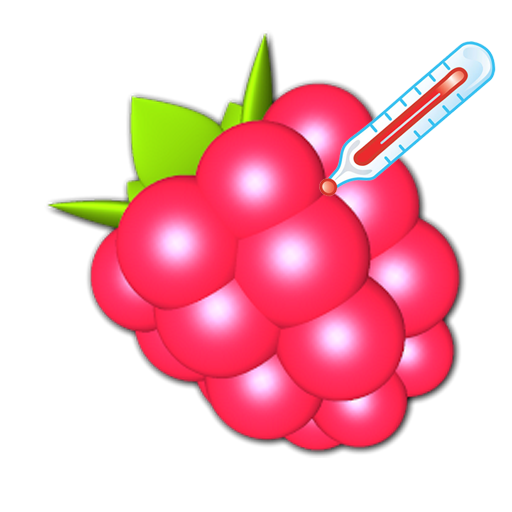FlutterHole for Pi-Hole®
500M + oyuncunun güvendiği Android Oyun Platformu, BlueStacks ile PC'de oynayın.
Sayfa Değiştirilme tarihi: 27 Aralık 2019
Play FlutterHole for Pi-Hole® on PC
Features:
- Quick enable/disable: Toggle your Pi-hole from your home screen with a single tap.
- Multiple configurations: Easily switch between every Pi-hole that you have access to.
- Manage your blacklist & whitelist: Add or remove domains, wildcards and regular expressions from your lists.
- Summary overview: View top clients and the top used domains.
- Query log: View recent queries and add them to your blacklist or whitelist.
- Custom themes: Because we can.
FlutterHole is open source, which means anyone can view the code that runs your app. You can find and star the repository on Github.
The best place to report bugs and feature requests is the Github issue tracker. This is a convenient place for developers to track running issues, and for users to look for issues similar to theirs.
FlutterHole for Pi-Hole® oyununu PC'de oyna. Başlamak çok kolay.
-
BlueStacks'i PC'nize İndirin ve Yükleyin
-
Play Store'a erişmek için Google girişi yapın ya da daha sonraya bırakın.
-
Sağ üst köşeye FlutterHole for Pi-Hole® yazarak arayın.
-
FlutterHole for Pi-Hole® uygulamasını arama sonuçlarından indirmek için tıklayın.
-
(iEğer Adım 2'yi atladıysanız) FlutterHole for Pi-Hole® uygulamasını yüklemek için Google'a giriş yapın.
-
Oynatmaya başlatmak için ekrandaki FlutterHole for Pi-Hole® ikonuna tıklayın.