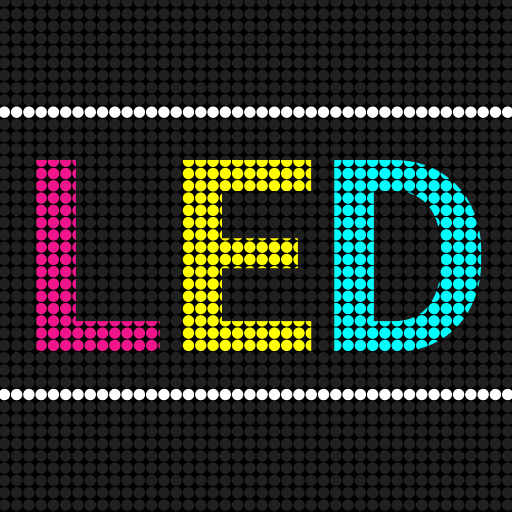このページには広告が含まれます

Sticker Studio - Sticker Maker
通信 | GeniusTools Labs
BlueStacksを使ってPCでプレイ - 5憶以上のユーザーが愛用している高機能Androidゲーミングプラットフォーム
Play Sticker Studio - Sticker Maker on PC
Sticker Studio: Your Ultimate Sticker Maker Studio!
Transform your messaging experience with Sticker Studio, the premier Sticker Maker Studio that brings your creativity to life. Whether you want to create personalized stickers, animate your favorite photos, or design unique ones from scratch, this software has everything you need. Perfect for anyone looking to add a personal touch to their chats, our app is your go-to Sticker Creator From Image.
Say goodbye to boring conversations and hello to a vibrant, expressive communication style with Stickers Studio!
📄 Incredible Key Features:📄
🖋Create Unlimited Sticker Packs;
📷Use Your Camera to Capture Photos or Select From Your Library;
✏️Draw the Outline with Your Finger;
🖼️Add Text and Drawings to Your Sticker Packs;
📏Scale to the Perfect Size;
📥Easily Add to Your Favorite Messaging Apps;
🔍Cut Out Fixed Shapes;
😂Combine for the Ultimate Laugh;
Unleash Your Creativity And Personalization With Animated Stickers Maker:🖋
You can create and send your creations in just a few taps. The intuitive design of our Sticker Maker Studio allows you to customize text, drawings, and images from your camera or library. Stop searching for other Photo Sticker Apps! This one is designed to help you manage your sticker packs efficiently.
Be Creative and Unique with Animated Stickers Maker
Design them quickly for personal use or to share with friends using the Sticker Creator From Image. Get the Sticker Maker Studio Today! Capture memories with your camera or select from your library, then transform them into vibrant, expressive cut-outs. Add text and drawings and scale them to perfection effortlessly.
Sticker Creator From Image:🖼️
With Animated Stickers Maker, you won't have to worry about running out of fun! Utilize our Photo Sticker Apps power to generate creations that are easy to create, store, and share. The Stickers Studio feature lets you keep a detailed collection of all your favorites, ensuring you always have the perfect one for any occasion.
Comprehensive Sticker Maker Studio:💼
Stay on top of your creative projects with our Photo Sticker Apps intuitive design, which allows you to monitor and track your collections and manage your creations. This feature of Animated Stickers Maker is designed to help you manage your collections more effectively, providing real-time updates and notifications about your latest creations.
Advanced Features of Sticker Studio:🖋
Sticker Studio simplifies the creation and offers advanced features like custom shapes, text additions, and customizable sizes. Make them effortlessly and combine them with just one click, enhancing your creativity and expression. Elevate your messaging game with intuitive tools to create animated and stationary art from your favorite photos.
Empower Your Chats with Sticker Studio!
Embrace the full capabilities of Sticker Studio, Sticker Maker Studio, Sticker Creator From Image, and Stickers Studio—all integrated into one powerful app. Welcome to the future of messaging with Sticker Studio! 🎨📲💬
Sticker Studio - Sticker MakerをPCでプレイ
-
BlueStacksをダウンロードしてPCにインストールします。
-
GoogleにサインインしてGoogle Play ストアにアクセスします。(こちらの操作は後で行っても問題ありません)
-
右上の検索バーにSticker Studio - Sticker Makerを入力して検索します。
-
クリックして検索結果からSticker Studio - Sticker Makerをインストールします。
-
Googleサインインを完了してSticker Studio - Sticker Makerをインストールします。※手順2を飛ばしていた場合
-
ホーム画面にてSticker Studio - Sticker Makerのアイコンをクリックしてアプリを起動します。