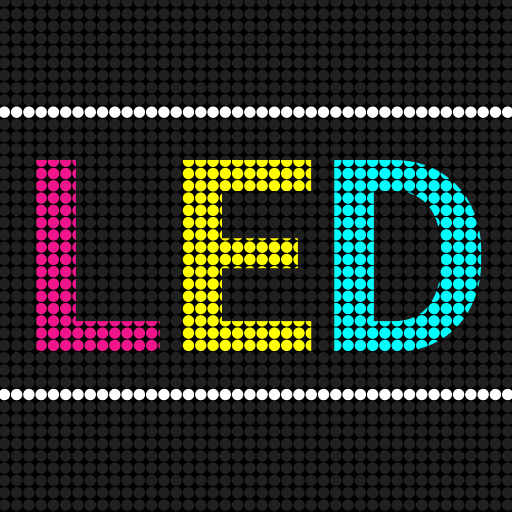Criador de Figurinhas: Estúdio
Jogue no PC com BlueStacks - A Plataforma de Jogos Android, confiada por mais de 500 milhões de jogadores.
Página modificada em: 20 de jun. de 2024
Play Sticker Studio - Sticker Maker on PC
Sticker Studio: Your Ultimate Sticker Maker Studio!
Transform your messaging experience with Sticker Studio, the premier Sticker Maker Studio that brings your creativity to life. Whether you want to create personalized stickers, animate your favorite photos, or design unique ones from scratch, this software has everything you need. Perfect for anyone looking to add a personal touch to their chats, our app is your go-to Sticker Creator From Image.
Say goodbye to boring conversations and hello to a vibrant, expressive communication style with Stickers Studio!
📄 Incredible Key Features:📄
🖋Create Unlimited Sticker Packs;
📷Use Your Camera to Capture Photos or Select From Your Library;
✏️Draw the Outline with Your Finger;
🖼️Add Text and Drawings to Your Sticker Packs;
📏Scale to the Perfect Size;
📥Easily Add to Your Favorite Messaging Apps;
🔍Cut Out Fixed Shapes;
😂Combine for the Ultimate Laugh;
Unleash Your Creativity And Personalization With Animated Stickers Maker:🖋
You can create and send your creations in just a few taps. The intuitive design of our Sticker Maker Studio allows you to customize text, drawings, and images from your camera or library. Stop searching for other Photo Sticker Apps! This one is designed to help you manage your sticker packs efficiently.
Be Creative and Unique with Animated Stickers Maker
Design them quickly for personal use or to share with friends using the Sticker Creator From Image. Get the Sticker Maker Studio Today! Capture memories with your camera or select from your library, then transform them into vibrant, expressive cut-outs. Add text and drawings and scale them to perfection effortlessly.
Sticker Creator From Image:🖼️
With Animated Stickers Maker, you won't have to worry about running out of fun! Utilize our Photo Sticker Apps power to generate creations that are easy to create, store, and share. The Stickers Studio feature lets you keep a detailed collection of all your favorites, ensuring you always have the perfect one for any occasion.
Comprehensive Sticker Maker Studio:💼
Stay on top of your creative projects with our Photo Sticker Apps intuitive design, which allows you to monitor and track your collections and manage your creations. This feature of Animated Stickers Maker is designed to help you manage your collections more effectively, providing real-time updates and notifications about your latest creations.
Advanced Features of Sticker Studio:🖋
Sticker Studio simplifies the creation and offers advanced features like custom shapes, text additions, and customizable sizes. Make them effortlessly and combine them with just one click, enhancing your creativity and expression. Elevate your messaging game with intuitive tools to create animated and stationary art from your favorite photos.
Empower Your Chats with Sticker Studio!
Embrace the full capabilities of Sticker Studio, Sticker Maker Studio, Sticker Creator From Image, and Stickers Studio—all integrated into one powerful app. Welcome to the future of messaging with Sticker Studio! 🎨📲💬
Jogue Criador de Figurinhas: Estúdio no PC. É fácil começar.
-
Baixe e instale o BlueStacks no seu PC
-
Conclua o login do Google para acessar a Play Store ou faça isso mais tarde
-
Procure por Criador de Figurinhas: Estúdio na barra de pesquisa no canto superior direito
-
Clique para instalar Criador de Figurinhas: Estúdio a partir dos resultados da pesquisa
-
Conclua o login do Google (caso você pulou a etapa 2) para instalar o Criador de Figurinhas: Estúdio
-
Clique no ícone do Criador de Figurinhas: Estúdio na tela inicial para começar a jogar