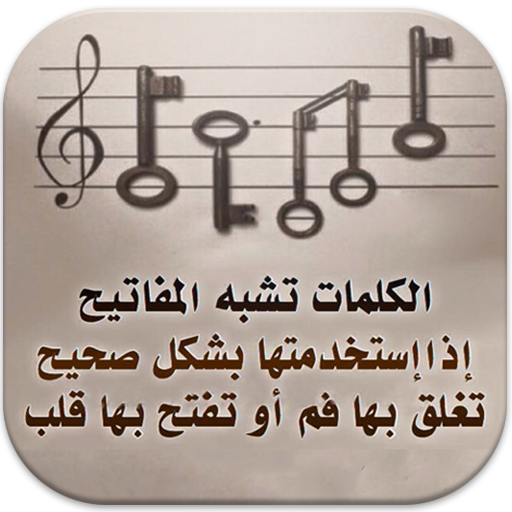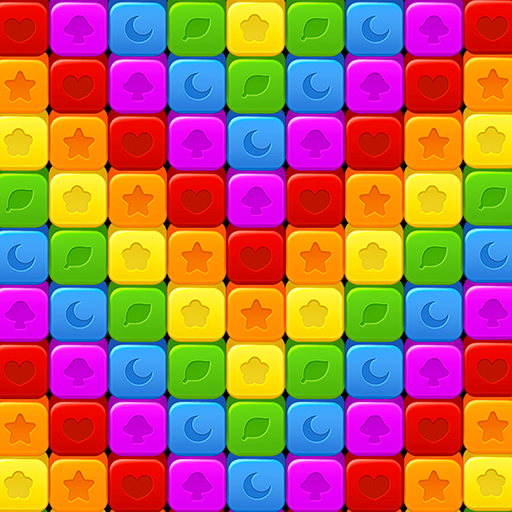Emojis, Memojis and Memes Stickers - WAStickerApps
Jouez sur PC avec BlueStacks - la plate-forme de jeu Android, approuvée par + 500M de joueurs.
Page Modifiée le: 22 février 2020
Play Emojis, Memojis and Memes Stickers - WAStickerApps on PC
Want to make your personal stickers for WhatsApp? Looking for an app that can easily make stickers and create stickers fast and free? Then this Sticker Maker and Sticker Creator for WhatsApp is definitely what you want!
So please install this Stickers.network - Meme and Sticker Maker & WAStickerApps and have a try now!
You will have at your disposal an app that is constantly evolving and that will offer you more stickers in the future
Features
🤠 Free Sticker Maker and Sticker Creator for WhatsApp
🥳 Support both WhatsApp and WhatsApp Business
😎 Make your personal sticker to be more outstanding
🤪 Have fun with your friends with meme sticker maker
✂️ Crop the portrait or object with hand free, circle or square easily
🎩 Lots of Emoji and decorations like hats, glasses, love hearts etc
🎊 Holiday and birthday decorations to make holiday stickers
💬 Add text to your stickers with customized colors and fonts
🌀 Draw on the stickers
🥰 No limits for the sticker packs, You can make lots of personalized stickers
🤗 Easy to add stickers created to WhatsApp and use them in the chat
We offer you amazing 3D Stickers packs so you can choose the one you like best. What are you waiting for?
Disclaimer: This application is not associated with WhatsApp Inc. in any way and is developed and maintained by a third party.
Jouez à Emojis, Memojis and Memes Stickers - WAStickerApps sur PC. C'est facile de commencer.
-
Téléchargez et installez BlueStacks sur votre PC
-
Connectez-vous à Google pour accéder au Play Store ou faites-le plus tard
-
Recherchez Emojis, Memojis and Memes Stickers - WAStickerApps dans la barre de recherche dans le coin supérieur droit
-
Cliquez pour installer Emojis, Memojis and Memes Stickers - WAStickerApps à partir des résultats de la recherche
-
Connectez-vous à Google (si vous avez ignoré l'étape 2) pour installer Emojis, Memojis and Memes Stickers - WAStickerApps
-
Cliquez sur l'icône Emojis, Memojis and Memes Stickers - WAStickerApps sur l'écran d'accueil pour commencer à jouer