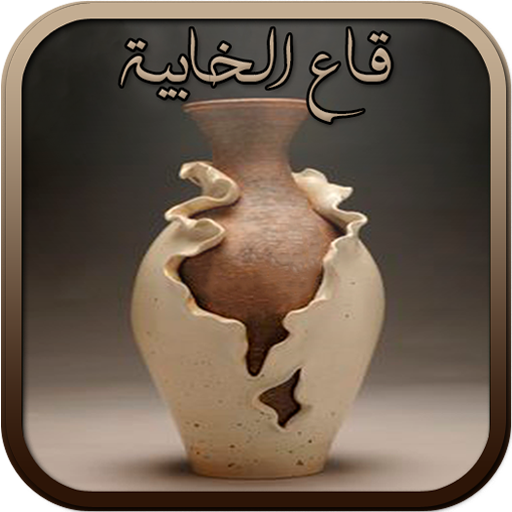Emojis, Memojis and Memes Stickers - WAStickerApps
Graj na PC z BlueStacks – Platforma gamingowa Android, która uzyskała zaufanie ponad 500 milionów graczy!
Strona zmodyfikowana w dniu: 10 grudnia 2019
Play Emojis, Memojis and Memes Stickers - WAStickerApps on PC
Want to make your personal stickers for WhatsApp? Looking for an app that can easily make stickers and create stickers fast and free? Then this Sticker Maker and Sticker Creator for WhatsApp is definitely what you want!
So please install this Stickers.network - Meme and Sticker Maker & WAStickerApps and have a try now!
You will have at your disposal an app that is constantly evolving and that will offer you more stickers in the future
Features
🤠 Free Sticker Maker and Sticker Creator for WhatsApp
🥳 Support both WhatsApp and WhatsApp Business
😎 Make your personal sticker to be more outstanding
🤪 Have fun with your friends with meme sticker maker
✂️ Crop the portrait or object with hand free, circle or square easily
🎩 Lots of Emoji and decorations like hats, glasses, love hearts etc
🎊 Holiday and birthday decorations to make holiday stickers
💬 Add text to your stickers with customized colors and fonts
🌀 Draw on the stickers
🥰 No limits for the sticker packs, You can make lots of personalized stickers
🤗 Easy to add stickers created to WhatsApp and use them in the chat
We offer you amazing 3D Stickers packs so you can choose the one you like best. What are you waiting for?
Disclaimer: This application is not associated with WhatsApp Inc. in any way and is developed and maintained by a third party.
Zagraj w Emojis, Memojis and Memes Stickers - WAStickerApps na PC. To takie proste.
-
Pobierz i zainstaluj BlueStacks na PC
-
Zakończ pomyślnie ustawienie Google, aby otrzymać dostęp do sklepu Play, albo zrób to później.
-
Wyszukaj Emojis, Memojis and Memes Stickers - WAStickerApps w pasku wyszukiwania w prawym górnym rogu.
-
Kliknij, aby zainstalować Emojis, Memojis and Memes Stickers - WAStickerApps z wyników wyszukiwania
-
Ukończ pomyślnie rejestrację Google (jeśli krok 2 został pominięty) aby zainstalować Emojis, Memojis and Memes Stickers - WAStickerApps
-
Klinij w ikonę Emojis, Memojis and Memes Stickers - WAStickerApps na ekranie startowym, aby zacząć grę