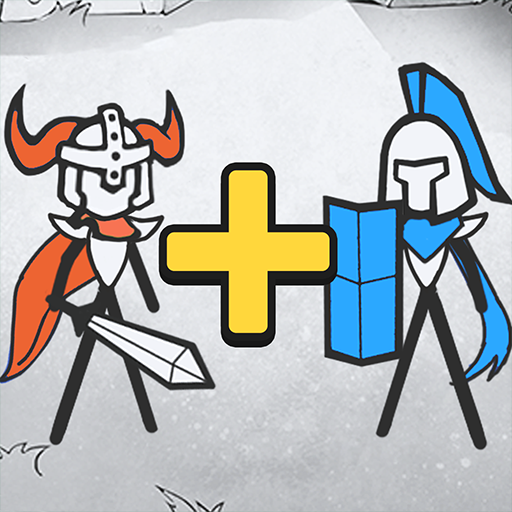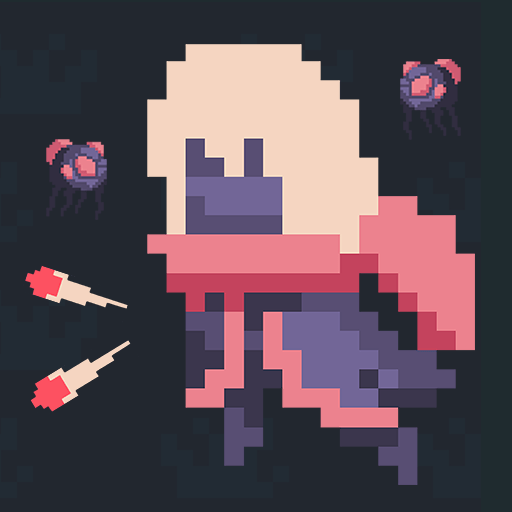このページには広告が含まれます

Draw to Rescue: Save Stickman
None | Easetouch
BlueStacksを使ってPCでプレイ - 5憶以上のユーザーが愛用している高機能Androidゲーミングプラットフォーム
Play Draw to Rescue: Save Stickman on PC
Draw a line to protect the stickman from dangerous items, such as bombs, arrows, and swords. The more creative you are, the more fun it will be! Each level is a brand new task, and the challenges you need to face are not limited to: saving the little girl, protecting the king, blocking the dragon's fireball attack, etc.
Game Features:
- Concise UI & easy controls.
- Playable at any time.
- Various super interesting stickmen models. You cannot help but love them.
- The levels are full of creativities, offering a whole new experience to you.
- The difficulty of levels increases gradually. Use your smart brain to solve them all!
How to complete the challenge? This requires you to pick up the only tool in your hand, a pencil, to create infinite possibilities!
Game Features:
- Concise UI & easy controls.
- Playable at any time.
- Various super interesting stickmen models. You cannot help but love them.
- The levels are full of creativities, offering a whole new experience to you.
- The difficulty of levels increases gradually. Use your smart brain to solve them all!
How to complete the challenge? This requires you to pick up the only tool in your hand, a pencil, to create infinite possibilities!
Draw to Rescue: Save StickmanをPCでプレイ
-
BlueStacksをダウンロードしてPCにインストールします。
-
GoogleにサインインしてGoogle Play ストアにアクセスします。(こちらの操作は後で行っても問題ありません)
-
右上の検索バーにDraw to Rescue: Save Stickmanを入力して検索します。
-
クリックして検索結果からDraw to Rescue: Save Stickmanをインストールします。
-
Googleサインインを完了してDraw to Rescue: Save Stickmanをインストールします。※手順2を飛ばしていた場合
-
ホーム画面にてDraw to Rescue: Save Stickmanのアイコンをクリックしてアプリを起動します。