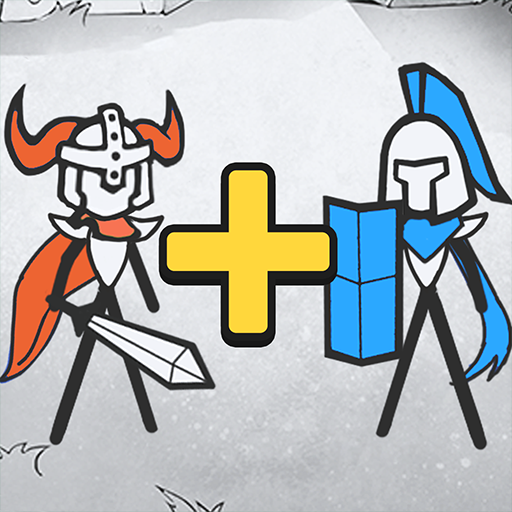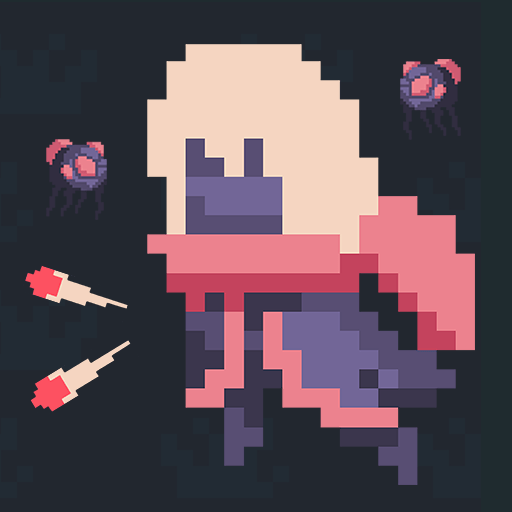Draw to Rescue: Save Stickman
益智 | Easetouch
在電腦上使用BlueStacks –受到5億以上的遊戲玩家所信任的Android遊戲平台。
Play Draw to Rescue: Save Stickman on PC
Draw a line to protect the stickman from dangerous items, such as bombs, arrows, and swords. The more creative you are, the more fun it will be! Each level is a brand new task, and the challenges you need to face are not limited to: saving the little girl, protecting the king, blocking the dragon's fireball attack, etc.
Game Features:
- Concise UI & easy controls.
- Playable at any time.
- Various super interesting stickmen models. You cannot help but love them.
- The levels are full of creativities, offering a whole new experience to you.
- The difficulty of levels increases gradually. Use your smart brain to solve them all!
How to complete the challenge? This requires you to pick up the only tool in your hand, a pencil, to create infinite possibilities!
Game Features:
- Concise UI & easy controls.
- Playable at any time.
- Various super interesting stickmen models. You cannot help but love them.
- The levels are full of creativities, offering a whole new experience to you.
- The difficulty of levels increases gradually. Use your smart brain to solve them all!
How to complete the challenge? This requires you to pick up the only tool in your hand, a pencil, to create infinite possibilities!
在電腦上遊玩Draw to Rescue: Save Stickman . 輕易上手.
-
在您的電腦上下載並安裝BlueStacks
-
完成Google登入後即可訪問Play商店,或等你需要訪問Play商店十再登入
-
在右上角的搜索欄中尋找 Draw to Rescue: Save Stickman
-
點擊以從搜索結果中安裝 Draw to Rescue: Save Stickman
-
完成Google登入(如果您跳過了步驟2),以安裝 Draw to Rescue: Save Stickman
-
在首頁畫面中點擊 Draw to Rescue: Save Stickman 圖標來啟動遊戲