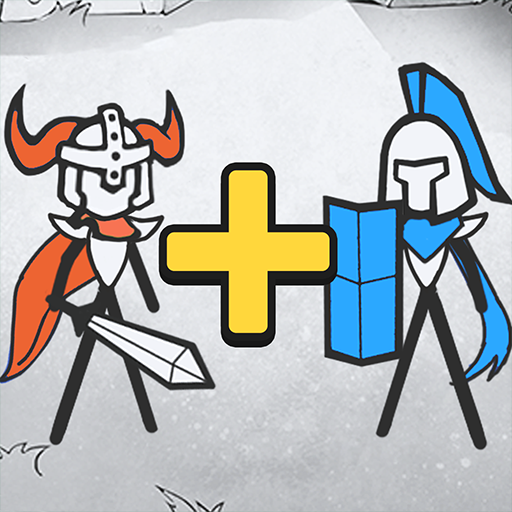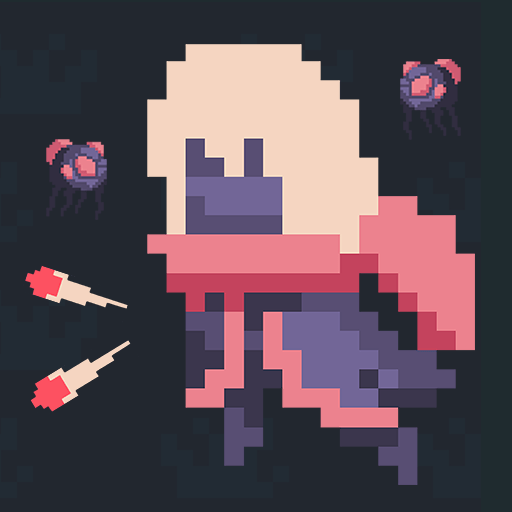このページには広告が含まれます

Stickman Defence: Zombie Games
None | Easetouch
BlueStacksを使ってPCでプレイ - 5憶以上のユーザーが愛用している高機能Androidゲーミングプラットフォーム
Play Stickman Defence: Zombie Games on PC
Thousands of zombies are behind you! How to be the final winner in this survival game if today may be the last day on Earth? Take up arms, summon drones and explosive robots to eliminate them while keeping yourself alive during waves of ferocious monsters.
Don't forget to strengthen yourself by increasing Attack, Weapon Damage, Defense, and many more.
Features:
-Switch to weapons with higher damage and faster speed.
-Face the attack of hundreds of monsters.
-Escape and attack at the same time. Your drones will help you.
-Eliminate monsters, upgrade weapons, survive waves of monsters.
-Giant bosses will appear as you progress in the game. Defeat them!
Pick up your weapon to fight these evil and dangerous zombies now!
Don't forget to strengthen yourself by increasing Attack, Weapon Damage, Defense, and many more.
Features:
-Switch to weapons with higher damage and faster speed.
-Face the attack of hundreds of monsters.
-Escape and attack at the same time. Your drones will help you.
-Eliminate monsters, upgrade weapons, survive waves of monsters.
-Giant bosses will appear as you progress in the game. Defeat them!
Pick up your weapon to fight these evil and dangerous zombies now!
Stickman Defence: Zombie GamesをPCでプレイ
-
BlueStacksをダウンロードしてPCにインストールします。
-
GoogleにサインインしてGoogle Play ストアにアクセスします。(こちらの操作は後で行っても問題ありません)
-
右上の検索バーにStickman Defence: Zombie Gamesを入力して検索します。
-
クリックして検索結果からStickman Defence: Zombie Gamesをインストールします。
-
Googleサインインを完了してStickman Defence: Zombie Gamesをインストールします。※手順2を飛ばしていた場合
-
ホーム画面にてStickman Defence: Zombie Gamesのアイコンをクリックしてアプリを起動します。