
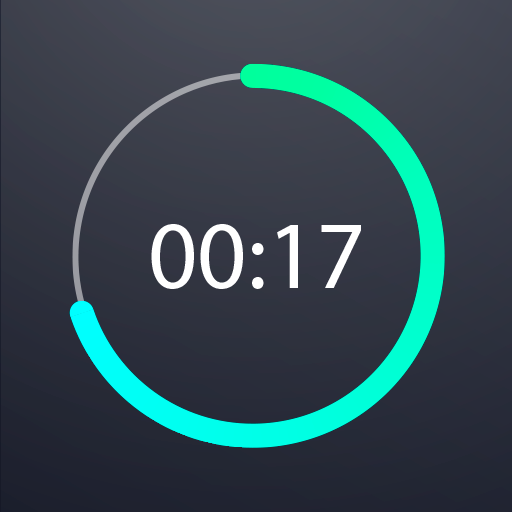
Stopwatch Timer Original
Play on PC with BlueStacks – the Android Gaming Platform, trusted by 500M+ gamers.
Page Modified on: July 23, 2019
Play Stopwatch Timer Original on PC
MULTIFUNCTIONAL APP
Simple and accurate timer alarm! These are the most relevant qualities of the stopwatch and timer app free. You don't need to search for an interval timer only or a stopwatch for study separately. Our comfortable countdown timer will help you in any situations. Use interval 2 in 1 stopwatch and timer for exercise, brushing your teeth, workout, to wake up or any other activity that requires to be timed. We guarantee this digital timer and stopwatch will make your life easier!
MONITOR YOUR TIME
Stopwatch app mode :
Start and turn the timer off by pressing the button. The timer interval can be measured and recorded an unlimited number of times. Results display the intervals up to milliseconds and save all the information for you. Timer repeat is also possible in order to mark off the proper space of time more than once. If you need a really usable countdown timer download this Stopwatch Timer app to realize that no other timer widgets can compare with this astonishing count up timer!
Timer app mode :
Classic input method is fast and easy. Do seconds matter? Then set the 1 second precision for the timer to countdown. Convenient buttons to start and repeat timer make it perfect for doing a timed exercise or any other similar situation.
Slide the screen to switch between timer stopwatch modes.
Features:
- one of the best stopwatch free apps with concise design
- appropriate stopwatch for kids and adults always at hand
- never let you down when you need timer countdown without delay
- new awesome skins and themes are coming SOON!
- sounds and alerts option (to be added soon)
If the sport is your cup of tea then choose this training timer! Boxing, jogging, jumping etc the timer makes your training proper and effective. Download Stopwatch Timer Original now and watch for updates! Something interesting is going to come…
Play Stopwatch Timer Original on PC. It’s easy to get started.
-
Download and install BlueStacks on your PC
-
Complete Google sign-in to access the Play Store, or do it later
-
Look for Stopwatch Timer Original in the search bar at the top right corner
-
Click to install Stopwatch Timer Original from the search results
-
Complete Google sign-in (if you skipped step 2) to install Stopwatch Timer Original
-
Click the Stopwatch Timer Original icon on the home screen to start playing



