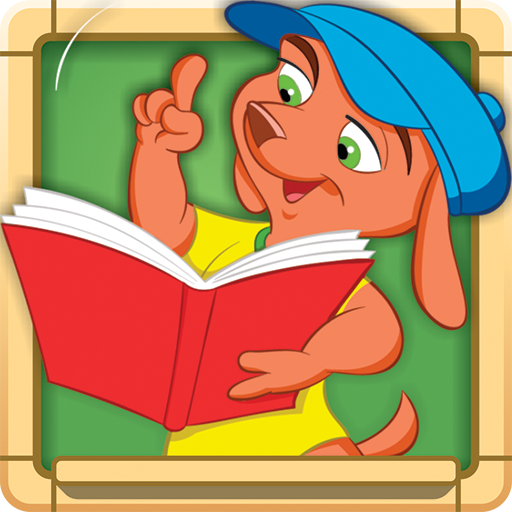Inventeca: ler histórias e divertir crianças
Jogue no PC com BlueStacks - A Plataforma de Jogos Android, confiada por mais de 500 milhões de jogadores.
Página modificada em: 10 de setembro de 2019
Play Inventeca: foster your kids' voice telling stories on PC
Share fun moments with friends and family!
With illustrated wordless narratives made by authors of children’s books, Inventeca is perfect for moms and dads to tell stories to their children at bedtime, letting them create their own storytelling, creating together, or letting stories recorded, so the kids can listen to the voice of the parents when they are away. Inventeca is a great tool to bring families closer; it lowers the barriers of a modern routine and creates interest in reading.
The app is also to children that cannot read or speak perfectly: it stimulates them to experiment the language through the storytelling and the interpretation, skills that are super important not only to the speech, but to their whole development.
This app is a StoryMax’s creation with the support of the Brazilian Federal Government by the Audiovisual Secretariat of the Ministry of Culture (App pra Cultura).
** Tons of news wordless books to subscribers! New stories every month!**
** 2 stories to try the experience **
** Register and receive one more story, for free!**
** Premium users can share the stories they have created with relatives and friends! **
We would love if you send us any suggestions or feedbacks: contact@storymax.me
Your feedback is very important!
For more tips and news, follow us:
Facebook: http://www.facebook.com/storymax.me
Twitter: https://twitter.com/StoryMaxApp
Jogue Inventeca: ler histórias e divertir crianças no PC. É fácil começar.
-
Baixe e instale o BlueStacks no seu PC
-
Conclua o login do Google para acessar a Play Store ou faça isso mais tarde
-
Procure por Inventeca: ler histórias e divertir crianças na barra de pesquisa no canto superior direito
-
Clique para instalar Inventeca: ler histórias e divertir crianças a partir dos resultados da pesquisa
-
Conclua o login do Google (caso você pulou a etapa 2) para instalar o Inventeca: ler histórias e divertir crianças
-
Clique no ícone do Inventeca: ler histórias e divertir crianças na tela inicial para começar a jogar