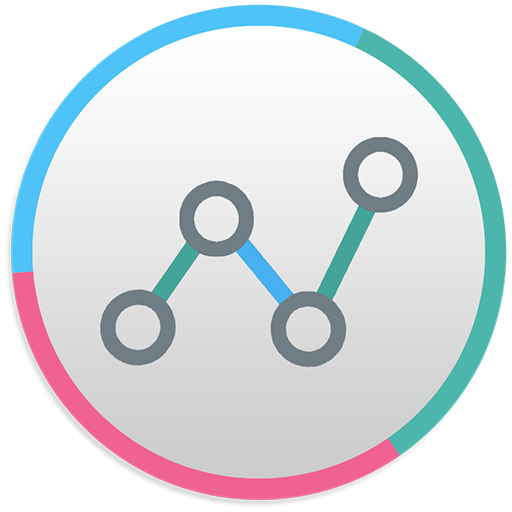Phone & Watch Battery Monitor
Chơi trên PC với BlueStacks - Nền tảng chơi game Android, được hơn 500 triệu game thủ tin tưởng.
Trang đã được sửa đổi vào: 2 tháng 11, 2021
Play Phone & Watch Battery Monitor on PC
SW Energy Monitor is designed to help smart device users to keep track of battery use throughout the day. The app monitors your battery periodically and notifies you with predictions and warnings about your battery use. With this you can be better prepared to avoid any unwanted downtime by knowing well in advance when you'll need to recharge. Since this app was designed for watches first, the monitor is optimised to have minimal impact on your battery life.
Features:
• NEW Support for handheld devices in addition to Wear OS smart watches.
• NEW Watch monitor in notification bar lets you monitor connected watches without opening the app on your phone, whether on or off the charger.
• NEW Unlimited connected watches which can be customised individually.
• Lightweight and efficient battery monitor optimised for minimal impact on battery.
• Drain and charge rates with remaining time based on current use.
• Daily predictive notifications with expected battery life for the day ahead.
• Customisable settings and alerts for each individual device.
• Remote charge monitor lets you see watch charging progress from your phone.
• Charge level notifications alert you when your watch is charged to a specified level.
• Detailed historic charts with battery life, voltage, and temperature in Celsius, Fahrenheit and Kelvin.
• Light and dark modes to match your device theme.
Originally part of the Strange Watch wearable app series by Watch & Navy.
System requirements
Android 7.0 (Nougat) and up.
Recommended minimum display size 1080 x 1920 @ 420dpi
Designed and engineered by Watch & Navy Ltd in London, GB.
Chơi Phone & Watch Battery Monitor trên PC. Rất dễ để bắt đầu
-
Tải và cài đặt BlueStacks trên máy của bạn
-
Hoàn tất đăng nhập vào Google để đến PlayStore, hoặc thực hiện sau
-
Tìm Phone & Watch Battery Monitor trên thanh tìm kiếm ở góc phải màn hình
-
Nhấn vào để cài đặt Phone & Watch Battery Monitor trong danh sách kết quả tìm kiếm
-
Hoàn tất đăng nhập Google (nếu bạn chưa làm bước 2) để cài đặt Phone & Watch Battery Monitor
-
Nhấn vào icon Phone & Watch Battery Monitor tại màn hình chính để bắt đầu chơi