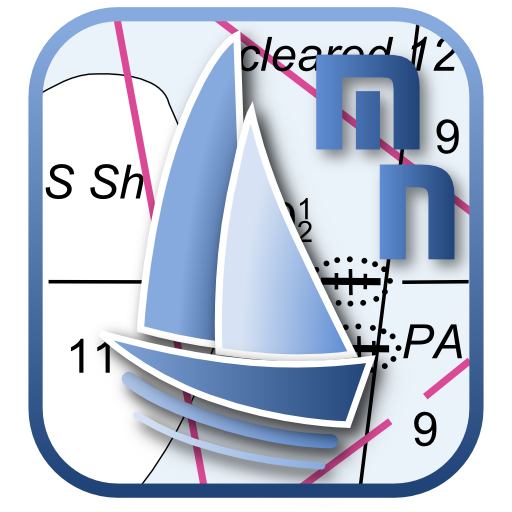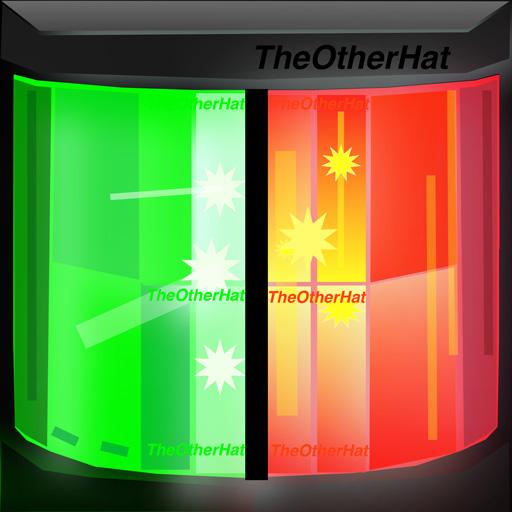
ColRegs: Navigation Lights & Shapes
Play on PC with BlueStacks – the Android Gaming Platform, trusted by 500M+ gamers.
Page Modified on: April 15, 2019
Play ColRegs: Navigation Lights & Shapes on PC
Quick learning & revision tool, over 100 graphics, for all seafarers - this sailing, boating & marine nautical app provides all sailors, boaters & fishermen with essential quick reference knowledge to help them identify vessels and the activities they are engaged in, as specified by the ColRegs.
Whether out on the water or on shore, in daylight, darkness or poor visibility, simply open the app and search the rules in seconds to find the appropriate ColRegs rule and definition.
****
This application has been downloaded & used daily by thousands of seafarers in the USA, Great Britain, Australia, France, Canada, New Zealand & over 50 other countries
****
- No in-app purchases needed, this is the complete app
- No internet connection required.
- Simple, easy to use navigation for quick reference.
- Every rule & definition available at the touch of a finger.
- Expertly drawn illustrations accompanied by clear, concise descriptions of all the rules.
The app has 4 sections:
1. The Nav Lights section features graphics & descriptions of the lights that are displayed by different vessels at night.
2. The Day Shapes section features graphics & descriptions of the shapes that are displayed during daylight.
3. Three quiz Test Yourself section features multiple combinations of lights & shapes to test your knowledge, plus more online quizzes.
4. The ColRegs section features the rules in full.
Use the Test Yourself section to check your knowledge and application of the rules. If you answer any incorrectly, go back and read through the rule again.
A good understanding of the ColRegs is essential for all people who go to sea in sailing and power boating craft. A candidate for Yachtmaster exams should be aiming to achieve at least 80% pass marks.
ColRegs Nav Lights & Shapes helps boaters identify the types of vessel and the activities they are engaged in at sea, as specified by the International Regulations for Preventing Collisions at Sea. This learning tool covers Part C: Lights and Shapes, Rules 20-31 of the ColRegs.
Our other app in this series: “ColRegs Rules Of The Road” covers "Steering & Sailing Rules" and "Sound and Light Signals" sections as specified in the IRPCS.
************ FEATURES and BENEFITS *************
- Easy reference learning and revision tool for day skipper and similar courses worldwide
- Over 100 custom made graphics for a better visual experience
- Researched and produced by nautical and marine experts for accuracy
- Positively evaluated by professional pilots for reliability
- Interactive "Test Yourself" Section
A useful tool to assist Trainers and Trainees on Day Skipper and Yacht master Courses.
*********** ENDORSEMENTS FROM THE SAILING & BOATING COMMUNITY ***********
"I liked the general feel and simplicity of the ColRegs Rules of the Road app"
"Very easy to use, wish I'd had this when I was doing day skipper!"
"We run a training centre and these apps are a great aide memoire for our students."
"I have just downloaded and am using ColRegs Nav Lights & Shapes app, a brilliant training and reference device."
"I was so impressed with your Nav Lights app that I bought it and downloaded it immediately."
"I really like the colregs part of it and the way you have kept it completely in line with the IRPCS."
"I have deleted another app that I had in favour of yours."
"....excellent graphics, really first class clean design and accurate info..."
" Beautifully produced and very simple to use, a cool learning tool"
" Good app for anyone to use, especially when you are training for boatmaster, yachtmaster etc. Much easier than flip cards"
OTHER NAUTICAL APPS IN THE SERIES:
ColRegs: The Rules of the Road covers the "Steering and Sailing Rules"
and
"Sound and Light Signals" sections of the IRPCS IALA Buoys & Lights - covers both IALA Systems A & B
Play ColRegs: Navigation Lights & Shapes on PC. It’s easy to get started.
-
Download and install BlueStacks on your PC
-
Complete Google sign-in to access the Play Store, or do it later
-
Look for ColRegs: Navigation Lights & Shapes in the search bar at the top right corner
-
Click to install ColRegs: Navigation Lights & Shapes from the search results
-
Complete Google sign-in (if you skipped step 2) to install ColRegs: Navigation Lights & Shapes
-
Click the ColRegs: Navigation Lights & Shapes icon on the home screen to start playing