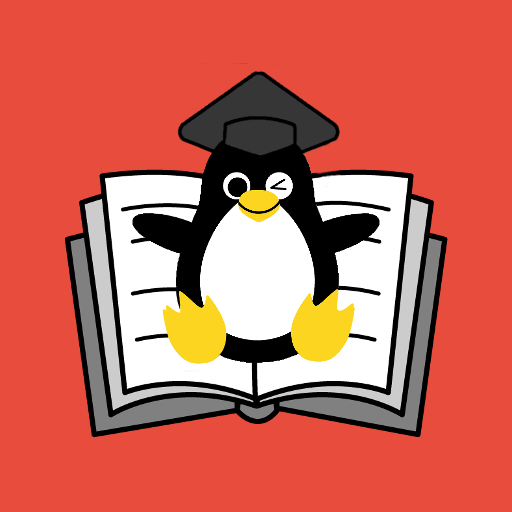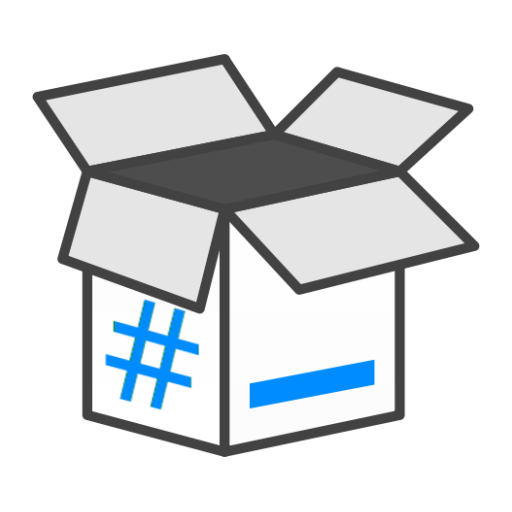AndroNix - Linux on Android without root
Играйте на ПК с BlueStacks – игровой платформе для приложений на Android. Нас выбирают более 500 млн. игроков.
Страница изменена: 29 ноября 2019 г.
Play AndroNix - Linux on Android without root on PC
Andronix lets you install a Linux system on your Android Device without root. We found out that using Linux on Android is quite useful and lets you do many heavy tasks on your Android device.
This app lets you install various popular Linux distributions on your Android device by using Termux and PRoot functionality on the Android system. The application also provides you a graphics layer or Desktop environment (Xfce, MATE, LXDE, LXQT and KDE) on the top of the Linux shell which makes the user experience much better than working on a Linux command line.
--------------------------------------------------------------------------------
*AndroNix 4.0 now supports the following features:*
* Manjaro is now available with xfce, lxqt, lxde and mate.
* Ubuntu KDE is now available which is great success.
* KDE Performance optimization - Better performance.
* Added multiple Window manager - Better look in KDE.
* Prinstalled softwares and themes - Makes a better aesthetic.
* AndroNix Premium - We have released AndroNix Premium with tons of features.
* Dark Mode - Use AndroNix at night comfortably.
* AndroNix Commands - A special addition to the family of AndroNix. It's all you need to manage your commands throughout your life. Just copy and paste!
* AndroNix Web App - We have also released our web app to compliment AndroNix commands on Android, so you can now access Commands on any internet connected device.
* AndroNix Feed - We saw that since the last release you guys were really happy about the blogs we posted. So now we have a dedicated blog feed to make a better use of Linux and the power it offers.
* Offline Downloads - Internet can be unpredictable sometimes, but don't worry we're introducing offline support of Linux distros, though you'll be still needing internet to download some files depending upon your device at the time of installing.
* Robust Documentation - We've been working on writing some documentations for weeks now. This will enable you to help yourself without waiting for us to reply.
* Priority Support - AndroNix Premium bring priority support with it at no extra cost. IF you're an AndroNix Premium member just enjoy the blazing fast support, on the platform you like!
* Communities budding - We now support official AndroNix communities on Telegram and WhatsApp. We will soon expand to other platforms as well.
* UI overhaul - We've redisgned almost every element the our app and worked on user experience more than ever
* Automation Added - If you choose AndroNix Premium, we'll handle everything for you. Just login and forget the rest.
* Profile Tab Added - Profile let's you see your current status (Premium or not). If you're a premium member, profile section has many things for you.
* Termux is now available offline - We now offer an offline copy of Termux within
AndroNix.
If you are new to Linux, we provide you easy and hassle-free instructions which makes your first impression of Linux a lot better. In case you still face some issues you can easily contact us on various platforms mentioned in the app. We ensure you that we will contact you as soon as possible.
Features:
- No root permissions required.
- Distros we support:
* Manjaro
* Ubuntu
* Kali Linux
* Debian
* Parrot OS
* Fedora
* Arch Linux
- Desktop environments we support:
* KDE
* LXDE
* LXQT
* MATE
* XFCE
- One click install/uninstall feature.
- Features multiboot linux system.
NOTE:
- Termux in required.
- Android version should be at least 5.1
- Device architecture supported: ARMv7, ARM64, x64.
Credits:
Termux- https://play.google.com/store/apps/details?id=com.termux
AndroNix communities
Twitter- https://twitter.com/AndronixApp
Telegram- https://t.me/AndronixApp
Играйте в игру AndroNix - Linux on Android without root на ПК. Это легко и просто.
-
Скачайте и установите BlueStacks на ПК.
-
Войдите в аккаунт Google, чтобы получить доступ к Google Play, или сделайте это позже.
-
В поле поиска, которое находится в правой части экрана, введите название игры – AndroNix - Linux on Android without root.
-
Среди результатов поиска найдите игру AndroNix - Linux on Android without root и нажмите на кнопку "Установить".
-
Завершите авторизацию в Google (если вы пропустили этот шаг в начале) и установите игру AndroNix - Linux on Android without root.
-
Нажмите на ярлык игры AndroNix - Linux on Android without root на главном экране, чтобы начать играть.