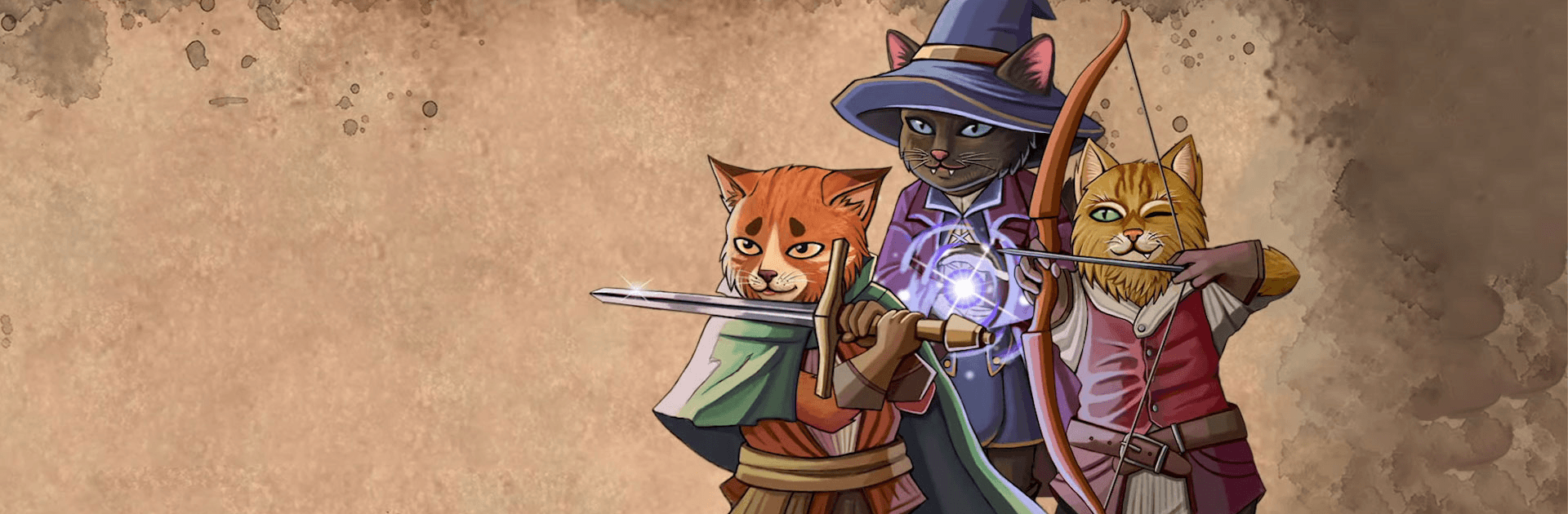

Neko Dungeon: Puzzle RPG
Play on PC with BlueStacks – the Android Gaming Platform, trusted by 500M+ gamers.
Page Modified on: Sep 25, 2021
Play Neko Dungeon : Puzzle RPG on PC or Mac
Neko Dungeon is a role-playing game developed by Gilp. BlueStacks app player is the best platform to play this Android game on your PC or Mac for an immersive gaming experience.
Download Neko Dungeon on PC to witness the fantastic and thrilling world of Nekos. In this game by Gilp, you have become a part of the new world order in Nekos, and your job is to fight, battle and win enemies. Download Neko Dungeon on PC to enable you to fight through different dungeons, kill several bosses, avoid traps, and become the greatest NEKO!
In this game by Gilp, you can use exciting weapons and battle spells to help overcome traps. Download Neko Dungeon on PC to experience some cool features like upgrading your weapons and spells, viewing tons of chests, playing through many different stages, and using powerful and brave kitties.
This is a game about Glory, Danger, and Cats! Are you ready for the most exciting role-playing game? Then, download Neko Dungeon on PC now and defeat all bosses and progress to achieve your desired greatness.
Download Neko Dungeon on PC and play this game for free. However, some areas in this game might require you to purchase items with real money. Nevertheless, if you don’t want to pay anything, you can block the feature by disabling in-app purchases on your device.
Play Neko Dungeon: Puzzle RPG on PC. It’s easy to get started.
-
Download and install BlueStacks on your PC
-
Complete Google sign-in to access the Play Store, or do it later
-
Look for Neko Dungeon: Puzzle RPG in the search bar at the top right corner
-
Click to install Neko Dungeon: Puzzle RPG from the search results
-
Complete Google sign-in (if you skipped step 2) to install Neko Dungeon: Puzzle RPG
-
Click the Neko Dungeon: Puzzle RPG icon on the home screen to start playing



