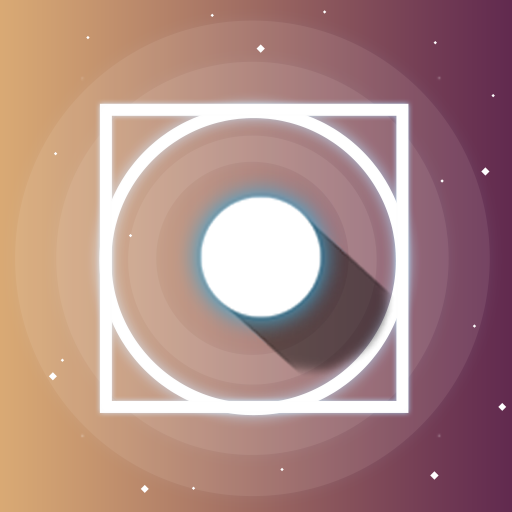Upside Down - Run!
Play on PC with BlueStacks – the Android Gaming Platform, trusted by 500M+ gamers.
Page Modified on: August 3, 2017
Play Upside Down - Run! on PC
Casual, simple and really fun! An endless runner like you have never seen before, try to get the best score and beat your friends.
In Upside Down you can get higher scores every time you play, you only need to get good. After you reach a certain speed it won’t go higher, it`s all about skills!
Features:
· Beautiful colors! Yeah you read it. PRETTY COLORS.
· Minimalist design. (you can look cool while playing it)
· 1.000+ hours of gameplay
· Fast-paced
· Mind-boggling
· Procedurally generated ads
· You are going to love it
· Really incredible
· Just download it already!
Thanks for EVERYONE who downloaded the game.
Play Upside Down - Run! on PC. It’s easy to get started.
-
Download and install BlueStacks on your PC
-
Complete Google sign-in to access the Play Store, or do it later
-
Look for Upside Down - Run! in the search bar at the top right corner
-
Click to install Upside Down - Run! from the search results
-
Complete Google sign-in (if you skipped step 2) to install Upside Down - Run!
-
Click the Upside Down - Run! icon on the home screen to start playing