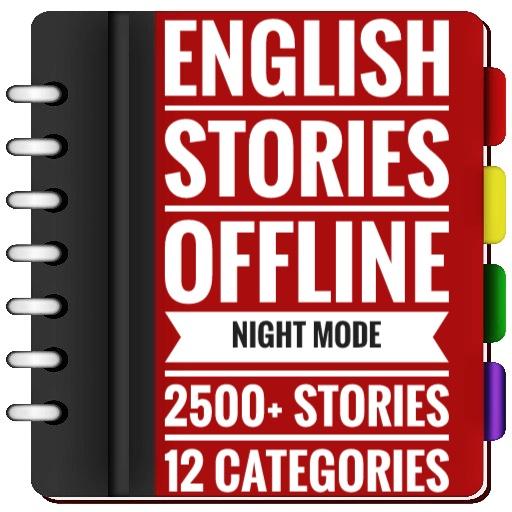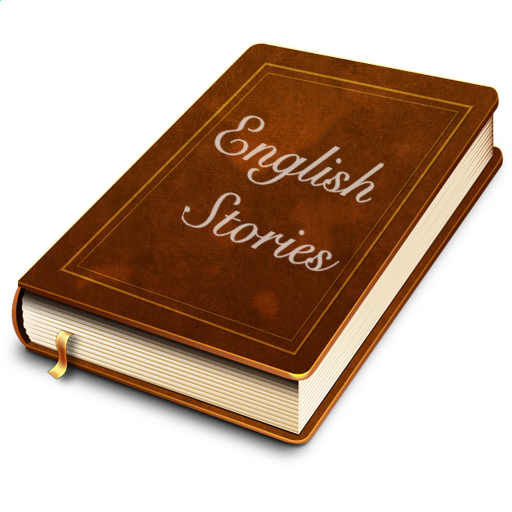English Stories
Spiele auf dem PC mit BlueStacks - der Android-Gaming-Plattform, der über 500 Millionen Spieler vertrauen.
Seite geändert am: 7. Oktober 2019
Play English Stories on PC
Here is a large collection of English Short Stories. From all regions of the world, this collection has been made to represent the true spirit of our culture. The underlining principles would be truth, love, mutual respect, righteousness, rectitude, divinity, priority to societal unity, etc…All people, including the old people, would enjoy reading these stories.
Through the stories one can learn the various aspects of our lives.
We hope that these short stories will excite people into rediscovering this excellent source of entertainment.
Download this English Stories app, a short story collection and enjoy it.
Spiele English Stories auf dem PC. Der Einstieg ist einfach.
-
Lade BlueStacks herunter und installiere es auf deinem PC
-
Schließe die Google-Anmeldung ab, um auf den Play Store zuzugreifen, oder mache es später
-
Suche in der Suchleiste oben rechts nach English Stories
-
Klicke hier, um English Stories aus den Suchergebnissen zu installieren
-
Schließe die Google-Anmeldung ab (wenn du Schritt 2 übersprungen hast), um English Stories zu installieren.
-
Klicke auf dem Startbildschirm auf das English Stories Symbol, um mit dem Spielen zu beginnen