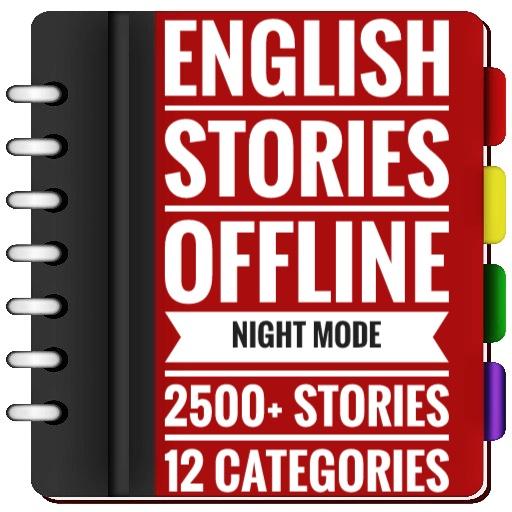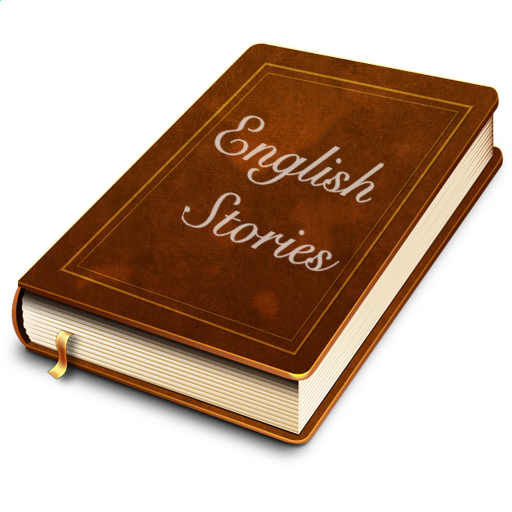English Stories
Play on PC with BlueStacks – the Android Gaming Platform, trusted by 500M+ gamers.
Page Modified on: October 7, 2019
Play English Stories on PC
Here is a large collection of English Short Stories. From all regions of the world, this collection has been made to represent the true spirit of our culture. The underlining principles would be truth, love, mutual respect, righteousness, rectitude, divinity, priority to societal unity, etc…All people, including the old people, would enjoy reading these stories.
Through the stories one can learn the various aspects of our lives.
We hope that these short stories will excite people into rediscovering this excellent source of entertainment.
Download this English Stories app, a short story collection and enjoy it.
Play English Stories on PC. It’s easy to get started.
-
Download and install BlueStacks on your PC
-
Complete Google sign-in to access the Play Store, or do it later
-
Look for English Stories in the search bar at the top right corner
-
Click to install English Stories from the search results
-
Complete Google sign-in (if you skipped step 2) to install English Stories
-
Click the English Stories icon on the home screen to start playing