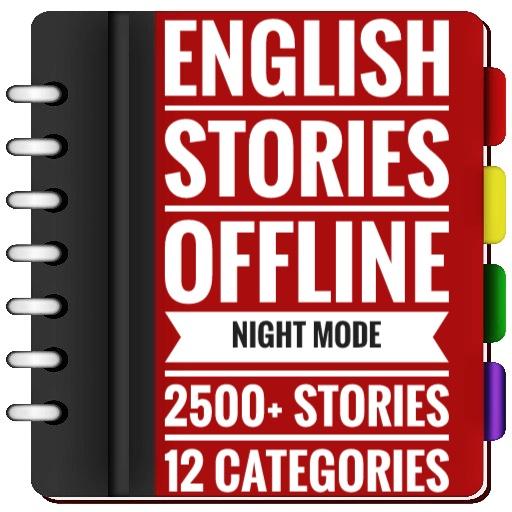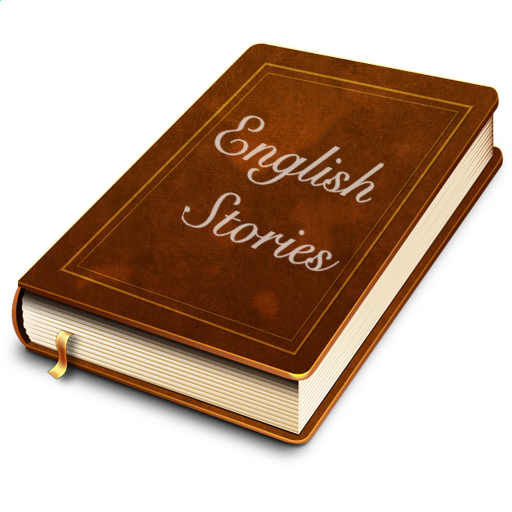English Stories
Graj na PC z BlueStacks – Platforma gamingowa Android, która uzyskała zaufanie ponad 500 milionów graczy!
Strona zmodyfikowana w dniu: 7 października 2019
Play English Stories on PC
Here is a large collection of English Short Stories. From all regions of the world, this collection has been made to represent the true spirit of our culture. The underlining principles would be truth, love, mutual respect, righteousness, rectitude, divinity, priority to societal unity, etc…All people, including the old people, would enjoy reading these stories.
Through the stories one can learn the various aspects of our lives.
We hope that these short stories will excite people into rediscovering this excellent source of entertainment.
Download this English Stories app, a short story collection and enjoy it.
Zagraj w English Stories na PC. To takie proste.
-
Pobierz i zainstaluj BlueStacks na PC
-
Zakończ pomyślnie ustawienie Google, aby otrzymać dostęp do sklepu Play, albo zrób to później.
-
Wyszukaj English Stories w pasku wyszukiwania w prawym górnym rogu.
-
Kliknij, aby zainstalować English Stories z wyników wyszukiwania
-
Ukończ pomyślnie rejestrację Google (jeśli krok 2 został pominięty) aby zainstalować English Stories
-
Klinij w ikonę English Stories na ekranie startowym, aby zacząć grę