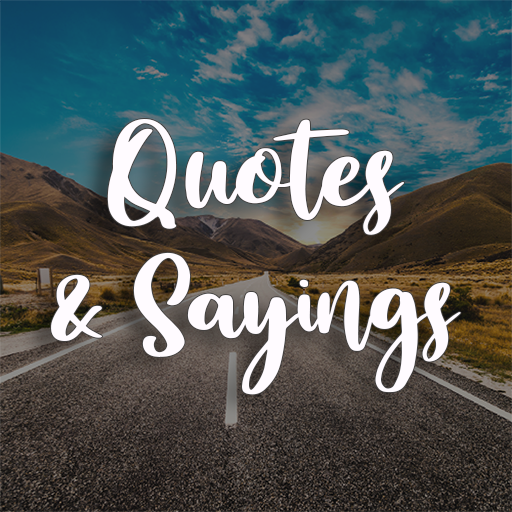Life Quotes
Spiele auf dem PC mit BlueStacks - der Android-Gaming-Plattform, der über 500 Millionen Spieler vertrauen.
Seite geändert am: 6. April 2020
Play Life Quotes on PC
They can keep you going when you’re down, or they can help you on your climb to the top. Sometimes you just need to hear the right words, said in a different way, to help you rise above the noise and take a balcony view. And sometimes, people just say the thing that spark your heart, or puts your imagination in over-drive, or simply rekindles your possibilities.
One of my favorite inspirational quotes of all time is, “That which does not kill us makes us stronger.” It always reminds me to stand strong when tested, and that every bad situation, is an opportunity for growth.
I’ve learned that life comes with problems, and wishing them away doesn’t work. Instead, I’ve learned to expand myself and deal with bigger challenges, and respond more effectively. As Maxwell puts it, “You don’t overcome challenges by making them smaller but by making yourself bigger.”
Life Quotes app includes:
♥ Life
♥ Yourself
♥ Attitude
♥ Goal
♥ Action
♥ Confidence
♥ Hard work
♥ Failure
♥ Stay Strong Through Failures
♥ Positive
♥ Time
♥ Power
♥ Accuracy
♥ Change
♥ Hard Times
♥ Being Real
♥ Keep Trying
♥ Encouraging
♥ Inspiration
♥ Experience
♥ Business
♥ Sometimes
♥ Mistake
♥ Forgiveness
♥ Happiness
♥ People
♥ Fake People
♥ Give up
♥ Funny and Smile
♥ Present Future Past
♥ Appreciation
♥ Love
♥ Short Quotes
♥ Wisdom
♥ Fitness and Workout
♥ Proverbs
The gang’s all here … Buddha, Lao-Tzu, Emerson, Plato, Socrates, Aristotle, Twain, Franklin, Churchill and more. That’s a powerful bunch to have in your corner. Use their words of wisdom to lift you.
Have fun and see if you can find three life quotes that make you come alive.
Spiele Life Quotes auf dem PC. Der Einstieg ist einfach.
-
Lade BlueStacks herunter und installiere es auf deinem PC
-
Schließe die Google-Anmeldung ab, um auf den Play Store zuzugreifen, oder mache es später
-
Suche in der Suchleiste oben rechts nach Life Quotes
-
Klicke hier, um Life Quotes aus den Suchergebnissen zu installieren
-
Schließe die Google-Anmeldung ab (wenn du Schritt 2 übersprungen hast), um Life Quotes zu installieren.
-
Klicke auf dem Startbildschirm auf das Life Quotes Symbol, um mit dem Spielen zu beginnen