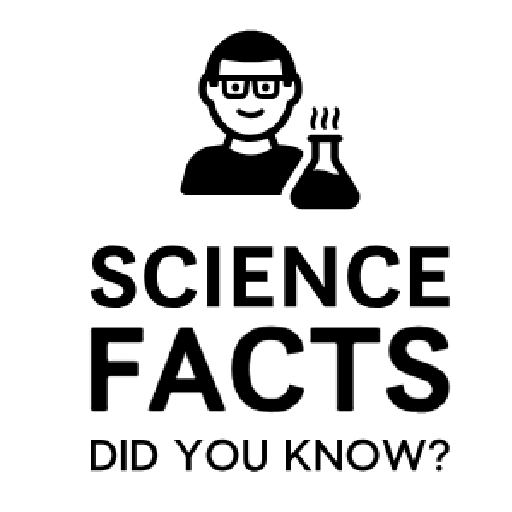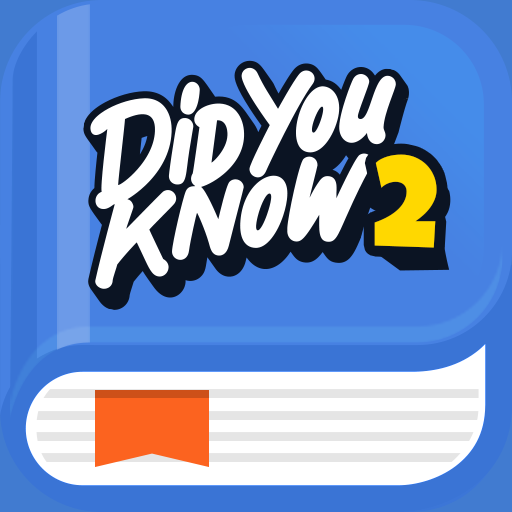Study Tips
Jouez sur PC avec BlueStacks - la plate-forme de jeu Android, approuvée par + 500M de joueurs.
Page Modifiée le: 1 février 2020
Play Study Tips on PC
This is particularly true of students that are looking to make the most of their study time and get better grades at school. That’s why we’ve put together a list of study tips and tricks to help you develop a learning strategy that will allow you to achieve your study goals in 2020.
Study isn't just for the night before an assignment's due or the night before an exam.
It's never too early – or too late – to develop good study habits. The sooner you get into a good study groove, the easier everything will be and the more your chances of getting good marks will improve.
Here are our top tips for getting the most out of study.
♥ Steps to Effective Study
♥ Study Setting
♥ Fast and Effective Study Tips
♥ Remember Fast and More Tips
♥ Exam Preparation Tips
♥ Success on the Exam Day Tips
♥ Lecture Tips
♥ Reading Tips
♥ Writing Tips
♥ Test Taking Tips
♥ Learn any Languages Tips
♥ Focus Skill Tips
♥ Stress Management Tips
♥ Time Management Tips
♥ Organization Skill Tips
♥ Wellness Tips
♥ Reaching Out Tips
♥ Life Skills Tips
♥ Sat Tips and Tricks
♥ Tips To Ace The GRE
♥ Math Study Tips
♥ Study for Biology
♥ Tips for the Lazy Student
♥ Study Quotes
Thank for choosing Study Tips app!
Jouez à Study Tips sur PC. C'est facile de commencer.
-
Téléchargez et installez BlueStacks sur votre PC
-
Connectez-vous à Google pour accéder au Play Store ou faites-le plus tard
-
Recherchez Study Tips dans la barre de recherche dans le coin supérieur droit
-
Cliquez pour installer Study Tips à partir des résultats de la recherche
-
Connectez-vous à Google (si vous avez ignoré l'étape 2) pour installer Study Tips
-
Cliquez sur l'icône Study Tips sur l'écran d'accueil pour commencer à jouer