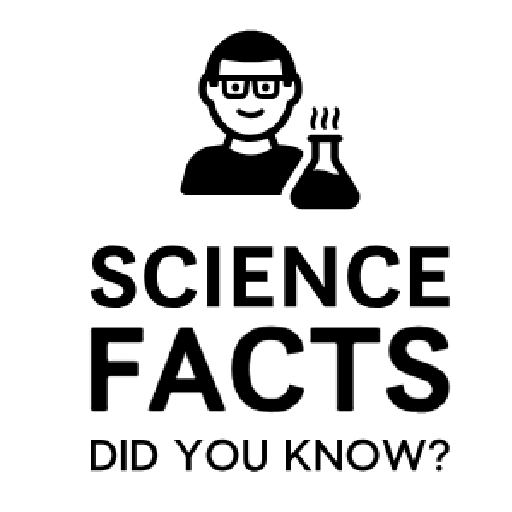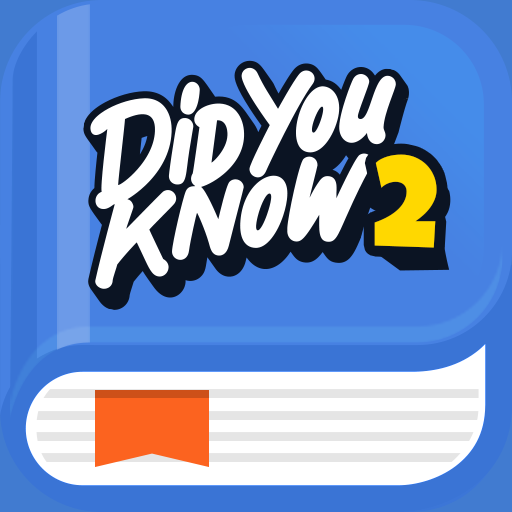Study Tips
Graj na PC z BlueStacks – Platforma gamingowa Android, która uzyskała zaufanie ponad 500 milionów graczy!
Strona zmodyfikowana w dniu: 1 lutego 2020
Play Study Tips on PC
This is particularly true of students that are looking to make the most of their study time and get better grades at school. That’s why we’ve put together a list of study tips and tricks to help you develop a learning strategy that will allow you to achieve your study goals in 2020.
Study isn't just for the night before an assignment's due or the night before an exam.
It's never too early – or too late – to develop good study habits. The sooner you get into a good study groove, the easier everything will be and the more your chances of getting good marks will improve.
Here are our top tips for getting the most out of study.
♥ Steps to Effective Study
♥ Study Setting
♥ Fast and Effective Study Tips
♥ Remember Fast and More Tips
♥ Exam Preparation Tips
♥ Success on the Exam Day Tips
♥ Lecture Tips
♥ Reading Tips
♥ Writing Tips
♥ Test Taking Tips
♥ Learn any Languages Tips
♥ Focus Skill Tips
♥ Stress Management Tips
♥ Time Management Tips
♥ Organization Skill Tips
♥ Wellness Tips
♥ Reaching Out Tips
♥ Life Skills Tips
♥ Sat Tips and Tricks
♥ Tips To Ace The GRE
♥ Math Study Tips
♥ Study for Biology
♥ Tips for the Lazy Student
♥ Study Quotes
Thank for choosing Study Tips app!
Zagraj w Study Tips na PC. To takie proste.
-
Pobierz i zainstaluj BlueStacks na PC
-
Zakończ pomyślnie ustawienie Google, aby otrzymać dostęp do sklepu Play, albo zrób to później.
-
Wyszukaj Study Tips w pasku wyszukiwania w prawym górnym rogu.
-
Kliknij, aby zainstalować Study Tips z wyników wyszukiwania
-
Ukończ pomyślnie rejestrację Google (jeśli krok 2 został pominięty) aby zainstalować Study Tips
-
Klinij w ikonę Study Tips na ekranie startowym, aby zacząć grę