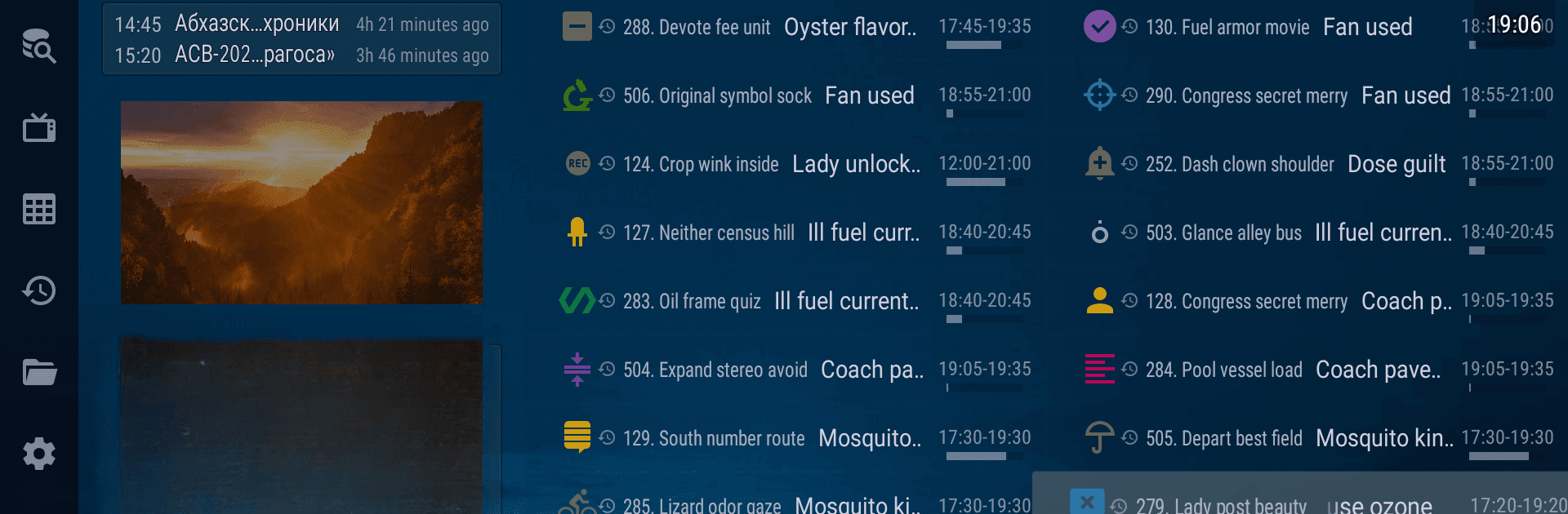

OTT Navigator IPTV
BlueStacksを使ってPCでプレイ - 5憶以上のユーザーが愛用している高機能Androidゲーミングプラットフォーム
Run OTT Navigator IPTV on PC or Mac
OTT Navigator IPTV is a Video Players & Editors app developed by SIA Scillarium Studio. BlueStacks app player is the best android emulator to use this android app on your PC or Mac for an immersive Android experience.
About the App
OTT Navigator IPTV offers a seamless way to watch your IPTV provider’s content across all your devices, be it your phone, tablet, or TV. It organizes your playlists effortlessly, ensuring you get straight to viewing without any hiccups.
App Features
Live Streams:
– Watch live TV with ease, grouping your favorite channels automatically.
– Start watching right where you left off, thanks to automatic launch features.
– Picture-in-picture mode allows multitasking while enjoying your shows.
Archive/Catch-up:
– Dive into archived shows with robust filters by genre, season, or even favorite channels.
– Comprehensive search capabilities fetch data from various user-provided EPG sources.
– Resume play exactly where you stopped, with customizable playback speed.
Network & More:
– Access local network files via UPnP/DNLA and explore a rich media library.
– Additional features include AFR support, DRM, and personalized recommendations.
One app to keep your viewing flexible and fun, with even a nod to using BlueStacks for an enriched experience!
OTT Navigator IPTVをPCでプレイ
-
BlueStacksをダウンロードしてPCにインストールします。
-
GoogleにサインインしてGoogle Play ストアにアクセスします。(こちらの操作は後で行っても問題ありません)
-
右上の検索バーにOTT Navigator IPTVを入力して検索します。
-
クリックして検索結果からOTT Navigator IPTVをインストールします。
-
Googleサインインを完了してOTT Navigator IPTVをインストールします。※手順2を飛ばしていた場合
-
ホーム画面にてOTT Navigator IPTVのアイコンをクリックしてアプリを起動します。



