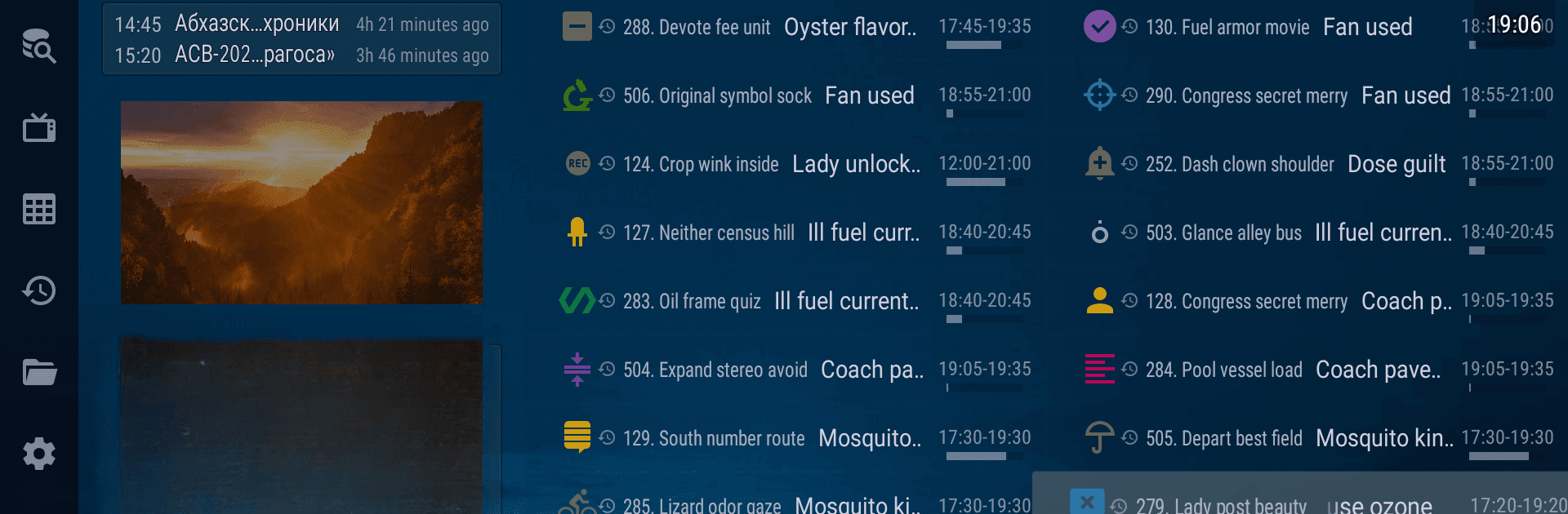

OTT Navigator IPTV
5억명 이상의 게이머가 신뢰하는 안드로이드 게임 플랫폼 BlueStacks으로 PC에서 플레이하세요.
Run OTT Navigator IPTV on PC or Mac
OTT Navigator IPTV is a Video Players & Editors app developed by SIA Scillarium Studio. BlueStacks app player is the best android emulator to use this android app on your PC or Mac for an immersive Android experience.
About the App
OTT Navigator IPTV offers a seamless way to watch your IPTV provider’s content across all your devices, be it your phone, tablet, or TV. It organizes your playlists effortlessly, ensuring you get straight to viewing without any hiccups.
App Features
Live Streams:
– Watch live TV with ease, grouping your favorite channels automatically.
– Start watching right where you left off, thanks to automatic launch features.
– Picture-in-picture mode allows multitasking while enjoying your shows.
Archive/Catch-up:
– Dive into archived shows with robust filters by genre, season, or even favorite channels.
– Comprehensive search capabilities fetch data from various user-provided EPG sources.
– Resume play exactly where you stopped, with customizable playback speed.
Network & More:
– Access local network files via UPnP/DNLA and explore a rich media library.
– Additional features include AFR support, DRM, and personalized recommendations.
One app to keep your viewing flexible and fun, with even a nod to using BlueStacks for an enriched experience!
PC에서 OTT Navigator IPTV 플레이해보세요.
-
BlueStacks 다운로드하고 설치
-
Google Play 스토어에 로그인 하기(나중에 진행가능)
-
오른쪽 상단 코너에 OTT Navigator IPTV 검색
-
검색 결과 중 OTT Navigator IPTV 선택하여 설치
-
구글 로그인 진행(만약 2단계를 지나갔을 경우) 후 OTT Navigator IPTV 설치
-
메인 홈화면에서 OTT Navigator IPTV 선택하여 실행



