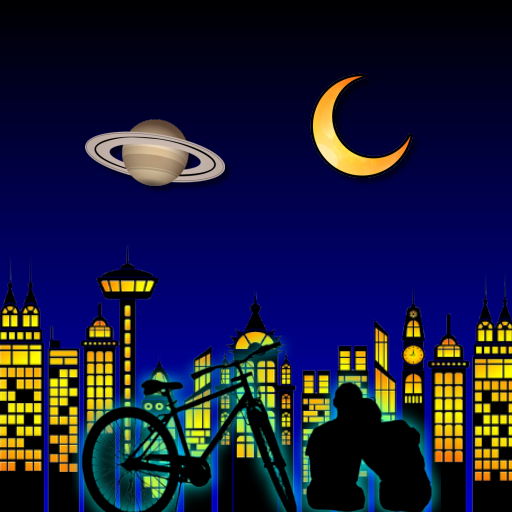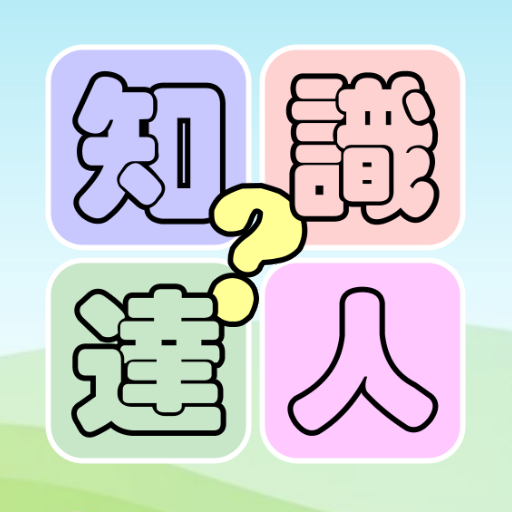
知識達人
العب على الكمبيوتر الشخصي مع BlueStacks - نظام أندرويد للألعاب ، موثوق به من قبل أكثر من 500 مليون لاعب.
تم تعديل الصفحة في: 07/11/2022
Play 知識達人 on PC
Special note: The collected [personal information] is [Email], which is only used for [backup games], so that you can still restore game scores when you change your phone.
★★★ Game Levels ★★★
●[Chinese]: idioms, synonyms, antonyms, typos, how to pronounce this word, three hundred Tang poems, Journey to the West, Three Character Classic, Disciple Guidance, Analects of Confucius, Doctrine of the Mean, University, Filial Piety through.
●【English]: Chinese to English (single character), English to Chinese (single character), verb patterns, Chinese-English comparison (sentences), reading and guessing pictures, listening test.
●【Geography]: Taiwan Attractions, Taiwan Geography, China's Most, World Attractions, World's Most, Lakes, Rivers, Mountains, Capitals, Countries National flags, country maps.
●【History]: Taiwan history, Chinese history (Zhou Dynasty, Han Dynasty, Three Kingdoms, Tang Dynasty, Song Dynasty, Ming Dynasty, Qing Dynasty), world history.
●【Mathematics】: Addition, subtraction, multiplication and division, area and volume, symmetry diagram, rotation diagram, and finding missing corners.
●【Science】: Characters, creatures, earth, solar system, constellations, periodic table of elements.
●【Comprehensive】: Integrate mixed questions and custom questions of six knowledge types.
★★★ Game Features ★★★
● Seven game types, more than 10,000 questions, each type has different levels and clearance conditions.
● In addition to [self-challenge mode], you can also use [single-player multiplayer battle] to experience the joy of being alone is not as good as the joy of others feeling.
● There is also [reading learning mode], in addition to watching, you can also use listening, so that you can easily learn without any burden.
● If players want to create their own questions, they can also edit and set their own questions through [Customize Questions].
العب 知識達人 على جهاز الكمبيوتر. من السهل البدء.
-
قم بتنزيل BlueStacks وتثبيته على جهاز الكمبيوتر الخاص بك
-
أكمل تسجيل الدخول إلى Google للوصول إلى متجر Play ، أو قم بذلك لاحقًا
-
ابحث عن 知識達人 في شريط البحث أعلى الزاوية اليمنى
-
انقر لتثبيت 知識達人 من نتائج البحث
-
أكمل تسجيل الدخول إلى Google (إذا تخطيت الخطوة 2) لتثبيت 知識達人
-
انقر على أيقونة 知識達人 على الشاشة الرئيسية لبدء اللعب