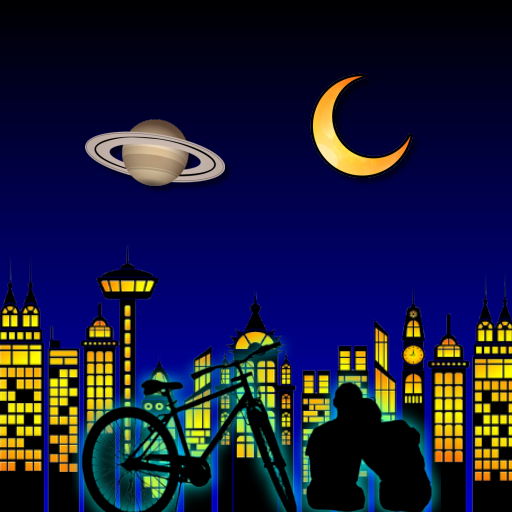このページには広告が含まれます

骰子●吹牛(大话骰)
None | ling app
BlueStacksを使ってPCでプレイ - 5憶以上のユーザーが愛用している高機能Androidゲーミングプラットフォーム
Play 骰子●吹牛(大话骰) on PC
[Dice ● Bragging] is a fun [more luck, more judgment] dice game,
In Chinese, it’s also called [Dahua Dice],
Use your brain to guess the number of "a certain dice" of "self + opponent". The player who guesses right is the winner, and the player who guesses the wrong one loses.
The following introduces the game features:
1) Throw the dice realistically.
2) Provide a description of the game rules.
3) Perspective computer dice function.
4) 2 "types of dice": points and numbers.
5) 11 kinds of "die styles": red, green, blue, colorful,....
6) 7 kinds of special effects of "dice touch the floor": flash, static electricity, magic array,....
7) 5 kinds of "dice trail" special effects: blue, yellow, green, flame, rainbow.
8) 3 kinds of "dice throwing" special effects: instant flash, firework, and light.
9) After throwing the dice, whether they are automatically arranged according to the number of points.
"Bright Rhythm" Background Music Source:
Get Outside! by Jason Farnham from YouTube Audio Library.
In Chinese, it’s also called [Dahua Dice],
Use your brain to guess the number of "a certain dice" of "self + opponent". The player who guesses right is the winner, and the player who guesses the wrong one loses.
The following introduces the game features:
1) Throw the dice realistically.
2) Provide a description of the game rules.
3) Perspective computer dice function.
4) 2 "types of dice": points and numbers.
5) 11 kinds of "die styles": red, green, blue, colorful,....
6) 7 kinds of special effects of "dice touch the floor": flash, static electricity, magic array,....
7) 5 kinds of "dice trail" special effects: blue, yellow, green, flame, rainbow.
8) 3 kinds of "dice throwing" special effects: instant flash, firework, and light.
9) After throwing the dice, whether they are automatically arranged according to the number of points.
"Bright Rhythm" Background Music Source:
Get Outside! by Jason Farnham from YouTube Audio Library.
骰子●吹牛(大话骰)をPCでプレイ
-
BlueStacksをダウンロードしてPCにインストールします。
-
GoogleにサインインしてGoogle Play ストアにアクセスします。(こちらの操作は後で行っても問題ありません)
-
右上の検索バーに骰子●吹牛(大话骰)を入力して検索します。
-
クリックして検索結果から骰子●吹牛(大话骰)をインストールします。
-
Googleサインインを完了して骰子●吹牛(大话骰)をインストールします。※手順2を飛ばしていた場合
-
ホーム画面にて骰子●吹牛(大话骰)のアイコンをクリックしてアプリを起動します。